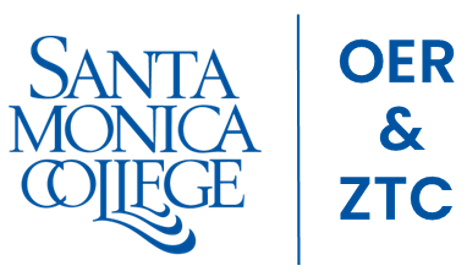Lesson 11: Digital Visual Media, Digital Streaming Media, and Digital Interactive Media
Introduction

“316261_10150937090075599_538710598_21861235_1193472166_n” by the University of Salford is licensed under CC BY 2.0
Digital media refers to digital technologies of all kinds that serve and support digital publishing and broadcasting, and digital audio, video, and graphics.
Digital technology and information systems are tremendously useful in many practical ways. Digital media brings information systems to life with stunning and vivid imagery, powerful sound and music, and immersive, interactive 3D environments. If technology were alive, digital media might be considered its heart and soul. Digital media provides not only a technical venue for people to express themselves through audio and visual output but also productive tools for use in nearly every career. Digital media also provides the means to digitally publish and broadcast content traditionally distributed through television, newspapers, magazines, and books.
Consider the late Steve Jobs and Apple computers, one of the largest and most successful businesses in the world. Apple’s success has been attributed to its use of elegant product design, brilliant marketing, and CEO Steve Jobs’ driving, inspiring personality. All three of these components rely heavily on aesthetics—a commitment to beauty in appearance and function. In this, Apple raised the bar for its competition and, in a way, for businesses of all types. Steve Jobs demonstrated that it’s not just what you say but how you say it that influences people. His famous presentations featured beautiful graphics, music, and video. Digital media has been a major tool for Apple and other companies in designing and promoting products. The reason is simple: pictures, music, and video are able to communicate and influence where words fail.
Today, more than ever, all kinds of professionals benefit from understanding good design principles. Steve Jobs credited his design education for much of his success. As you read this unit, consider how professionals in your discipline use design in music, online publishing, graphics, and video to promote success.
You don’t need to be artistically or musically inclined to use and appreciate digital media. Computers, tablets, smartphones, media players, televisions, radios, and all kinds of special purpose devices all serve up digital media. Common examples of digital media include ebooks, online magazines and newspapers, music, movies and television shows, and video games.
Digital media is transforming how we access news and entertainment. Now, many people prefer the Internet over television for information, news, and entertainment. Today’s consumers have a preference for on-demand media, viewed or listened to at any time rather than at a time dictated by television, cinema, or radio schedules.
Another trend in today’s digital media is the empowerment of ordinary people. Digital technologies have made it easy to capture professional-quality images and video, create music and audio recordings, and, most importantly, share them with the world. No longer is media production solely in the hands of professionals. Whether posting a video to YouTube or Twitter, a podcast to iTunes, a book to Lulu, or a photo to Facebook or Pinterest, digital media technologies and the Internet have provided a means for everyone to express themselves to the world.
Of all the industries, those that produce media—music, movies, books, photographs, and art—have been most impacted by the digital revolution. The digitization of intellectual property has transformed books, recordings, movies, and photographs into streams of bits that can be easily transferred over the Internet and shared with anyone. In many cases, Intellectual property rights have been disregarded as the public freely shares favorite tunes and movies. Piracy is a problem in the U.S., but in some overseas countries, it runs unchecked as those governments turn a blind eye to businesses profiting from intellectual property theft. The movie and ebook industries apply strong digital rights management technology to content in an effort to hamper illegal distribution. But, like the music industry, they are fighting a losing battle. Are stronger laws and punishments the answer? Should the Internet be censored to stop illegal distribution? In cases of intellectual property rights, the strategies of media companies are often at odds with privacy and civil liberties.
Lesson 11.1: Digital Visual Media
Lesson 11.1 Introduction
From the time the first digital computers were built, they have been used to produce and emulate traditional print and graphic media. In many ways, the integration of digital computing and visual media was all but inevitable; typesetting and layout require exactly the sort of precision and attention to detail that computers excel at. Once this integration of computers and visual media production began, it had a synergistic effect on both; computers allowed artists to push the boundaries of their art, and their demand for more powerful tools drove advancements in computing technology.
Reading: Digital Publications
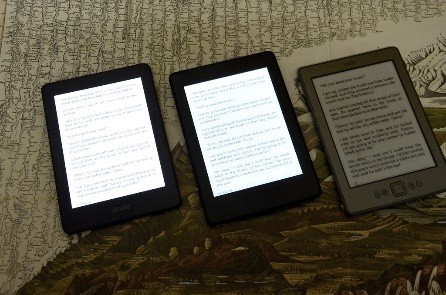
“kindles” by Michael Pollak is licensed under CC BY 2.0
Digital publications include ebooks, electronic magazines, online newspapers, blogs, and other forms of traditional publishing that have moved online.
Why This Matters
The term media is closely associated with communication, and one of the most powerful forms of communication is the written word. Traditional print media uses newspapers, magazines, and books to deliver information and entertainment. The popularity of the web provides a digital platform for print media that makes it easier to distribute print publications to more readers. With the popularity of smartphones, tablets, and ebook readers, increasing numbers of people are reading digital rather than printed characters.
Essential Information
Industries involved in print publications are scrambling to adjust to a public that is reading more online than on paper. Book publishers, including textbook publishers, are creating versions of their products for distribution on digital platforms. They are concerned that they may lose control of the distribution of their products, so they lock them down with digital rights management (DRM) technologies. While the move to electronic delivery may be threatening to those in the print industry, it is also liberating to individuals.
Businesses like Lulu.com and Amazon Self Publish enable anyone to publish their own books online and have them printed and bound if desired.
Newspapers across the country and around the world are shuttering print production operations and reinventing themselves as digital media companies. The new world of online news has newspapers, radio stations like NPR, and television networks competing head-to-head online with news delivered as a combination of text, audio, video, graphics, photos, and immersive media.
Magazines are moving online as well, developing interactive content that readers can manipulate on their smartphones, tablets, and computers. The digitization of print is forcing the publishing industry into a new arena where it must compete against other forms of media and carve out a niche for itself.
Reading: Ebooks

“Reader” by Andrepax is licensed under CC BY 2.0
Ebooks are books published in a digital format and viewed online or with special ebook software on a reading device—an e-reader, smartphone, tablet, or PC.
Why This Matters
Increasing numbers of old books and newly published books are going through a digitization process, transforming them into ebooks. Ebooks provide many advantages to readers. They are easy to acquire, and millions can be stored on one lightweight device. Plus, software can make it easy to search in a digital book and to look up unfamiliar words. Of course, there are some disadvantages as well. Some people prefer to read from paper rather than from a computer display. Backlit displays like those used on tablets are difficult to view in bright sunlight. Epaper displays only provide black-and-white images. But whether you prefer reading from paper or display, ebooks are here to stay.
Essential Information
Ebooks have been around for quite a while, nearly as long as computers. However, it wasn’t until the birth of Amazon’s ebook-reading device, the Kindle, in 2007 that ebooks gained more widespread acceptance. Several features of the Kindle appealed to the general public. First, the Kindle featured ePaper, a display that does not include backlighting like traditional displays (see image above). Some feel that ePaper is less harsh on your eyes than using a backlit display. Second, the Kindle was light and compact, similar in size and weight to a paperback book, but much thinner. Finally, Amazon created a vast library of ebooks that could be purchased and downloaded to the Kindle over a wireless network free of charge. Over the years, more e-readers entered the market, and tablets like the iPad provided a more robust alternative to e-readers. Still, many people love their e-readers for their simplicity and ease of use.
Today there are many choices for ebook reading. Smartphone and tablet apps, e-readers and all kinds of computer software can deliver ebooks. Apps like Audible provide the option of having books read to you aloud so that you can “read” while you drive or exercise.
In recent years, textbooks have begun migrating to e-readers. Top textbook publishers provide versions of their titles for the Kindle and other ebook formats. Apple has released an iPad app for authoring iBook textbooks that feature videos, media, and interactive content. The app allows educators to create textbooks for the iPad.
Many libraries now offer hundreds of titles for patrons to download to their e-readers. Although many publishers have approved the loaning of their books in electronic form, most of these publishers have placed restrictions on how many copies can be loaned at a time. So, as tablets and e-readers become more popular, ebook waiting lists are growing longer.
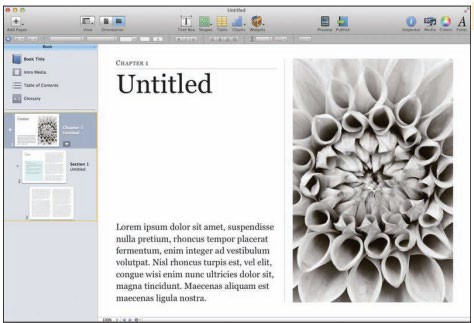
Courtesy of Apple Inc. Fair Use
Reading: Online Newspapers and Magazines
Online newspapers and magazines include electronic versions of print newspapers and magazines as well as online-only publications that provide news and information in an increasingly multimedia format.
Why This Matters
Ever since Gutenberg’s work on the printing press centuries ago, people have been getting their news printed on paper. All of that is changing as today more people are turning to online news and information. This trend is forcing newspapers like the Seattle Post Intelligencer to abandon traditional newsprint in favor of digital delivery in order to cut costs and increase revenues. Magazines are in a similar position as newsstand sales decrease and online views increase. Today, those in the news business are struggling to find a new online business model that can keep them afloat and eventually provide new business opportunities. Meanwhile, news consumers are finding no lack of free news and information from a multitude of sources online.
Essential Information
Every major newspaper and most minor newspapers have an online version of their publication. It is a simple matter to go online and find out what’s happening in New York, LA, Chicago, London, and hundreds of other cities at any time by viewing newspapers published online in those cities. While most of these newspapers provide access to their online editions free of charge, an increasing number are starting to charge for access or pack the online pages with numerous ads. With paper subscriptions at an all-time low, newspapers have to look online for ways to generate money. The New York Times, for example, provides free access to ten articles per month but charges $3.75 per week for unlimited access to articles online and through mobile apps.
Online newspapers are delivered through the paper’s website, through RSS to news readers, and through apps on mobile devices including phones, e-readers, and tablets. Online newspapers generate revenue through paid advertisements, subscription charges, or both. One popular business model being explored by the Wall Street Journal and others is to provide only headline stories for free, giving full access to paid subscribers only. The Wall Street Journal charges $32.99 per month for full access, which also includes sponsored advertisements.
Many popular columnists also maintain their own blogs. The New York Times features dozens of blogs on a wide variety of topics. Blogs provide journalists with a more casual platform on which to publish their thoughts and opinions and collect responses from readers.
Like newspapers, magazines are being pressured to move online by declining subscriptions and increasing online readership. Some magazines are embracing online publishing and designing new ways for readers to interact with content. Wired, GQ, People, Time, and others have redesigned their online magazines to be interactive, incorporating animation and new approaches to navigating through articles.
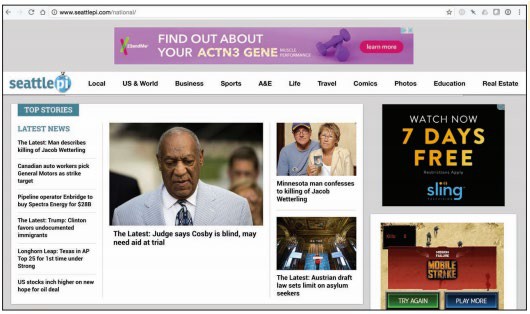
Courtesy of Hearst Seattle Media LLC. Fair Use
Reading: Digital Graphics
Digital graphics refers to digital media applications that support creating, editing, and viewing 2D and 3D images and animation.
Why This Matters
At first glance, digital graphics might appear to be the exclusive domain of artists and professional designers. In reality, people from many disciplines are finding themselves called upon or inspired to create digital artwork for personal and professional use. Easy access to powerful tools for graphics production has created a digital graphics explosion online, with many people posting photos and artwork to sites like Pinterest, Flickr, and Deviant Art, as well as on social media. Clearly, a picture is worth a thousand words, and understanding the basics of digital graphics provides both professionals and amateurs with potent tools for communication.
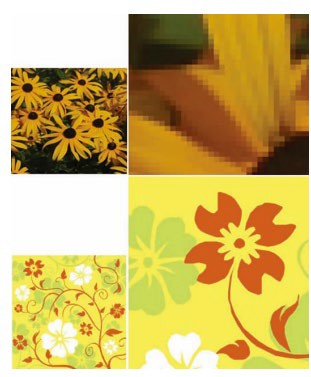
Courtesy of Adobe Systems. Fair Use
Essential Information
The simple fact that graphical images can be represented digitally with binary numbers has brought us digital cameras, flatbed scanners, digital cable TV, DVD movies, hi-def TV, digital video recorders, and phenomenal advances in motion picture production techniques, not to mention access to photos, animation, and video everywhere and anywhere we wish to view them—on TVs, YouTube, Vimeo, Hulu, and Flickr, and on digital devices from mobile phones to home media centers. The fundamental technology behind all of these advances rests on a small point of light or a dot of ink called a pixel.
Digital images are made up of a grid of small points called pixels (short for picture element). This is a good term to remember, as you will see it used in describing the quality of displays, printers, scanners, and digital cameras. Representing an image using bytes is simply a matter of storing the color of each pixel used in the image. Images stored in this manner are called bitmapped graphics or raster graphics.
In bitmapped graphics on a computer display, colors are expressed using numbers that represent combinations of intensities of red, green, and blue (called the RGB color palette). One or more bytes may be used to express the individual intensity of red, green, and blue. For example, 0, 0, 255 would imply no red, no green, and full intensity of blue, and the resulting color is blue.
Bitmapped graphics are ideal for representing photo-realistic images as they can capture minute details in an image. However, they do have some drawbacks in that they are difficult to edit and enlarge. Pixilation, or fuzziness, occurs when bitmapped images are made larger than the size at which they are captured simpler images, such as those used in clip art, can be represented using vector graphics. Vector graphics use bytes to store geometric descriptions that define all the shapes in the image. Although vector graphics are impractical for representing photo-quality images, they are preferred for creating and storing drawings. Vector graphics are easier to edit and manipulate than bitmapped graphics, and they use far fewer bytes to store an image. In the figure, you can see that vector graphics keep the same quality when they are enlarged.
Vector graphics can be combined in a series to create an animation. Animation is stored in the computer as a series of images called frames. When shown in quick succession, the frames can create the illusion of movement.
Digital graphics are stored on computers and other devices as files. Graphics files come in a variety of formats, some matched to a particular computer platform or software package.
Common Graphics File Formats
|
Format |
Description |
|
.bmp (Windows Bitmap) |
Used by Microsoft Windows operating systems and recognized by most graphics software. However, it is not recognized as a valid web format. |
|
.gif (Graphics Interchange Format) |
A standard for the web. Typically used for vector graphics, it is limited in that it supports only 256 colors. |
|
.jpg or .jpeg (Joint Photographic Experts Group) |
Another standard for the web and the default format on most digital cameras. .jpg (pronounced “jay-peg”) is typically used for bitmapped graphics and includes compression technology that allows images to be stored in less space. |
|
.png (Portable Network Graphics) |
Developed to replace .gif on the web, this file format supports more colors than .gif, is not patented and licensed as .gif is, and employs lossless compression for higher-quality images. |
|
.tiff or .tif (Tagged Image File Format) |
An industrial-strength format used by many professional photographers and graphics artists for high-quality graphics. |
Reading: RGB Color
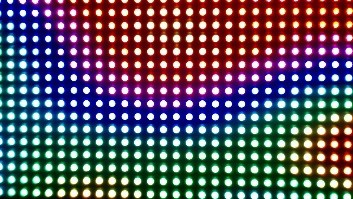
“Sparkfun RGB LED Panel 16×32” by Lungstruck is licensed under CC BY 2.0
RGB color refers to a method of specifying color digitally, using values for the intensity levels of red, green, and blue (RGB) as combined to create all colors.
Why This Matters
The RGB method of describing colors is called the additive color model because it describes colors in terms of combining colored light. Electronic displays use the RGB model because they create images with pixels of light. Understanding how colors are expressed digitally using RGB is an essential and fundamental skill in digital graphics. Many graphics applications require the user to specify colors in terms of RGB, sometimes using hexadecimal numbers. Understanding RGB is also useful when shopping for consumer electronics such as hi-def televisions and video cameras.
Essential Information
In the RGB model of expressing color, one or more bytes may be used to express the intensity of red, green, and blue to define the color of a pixel. The number of bits used to store color is called the bit depth. If one bit is used, two colors are represented—typically black and white. If one byte is used, 256 colors can be represented—this is sometimes used for monochrome images using shades of gray. For RGB, typically, three bytes are used: one each for R, G, and B. This provides for more than 16 million total possible colors (224 since there are 24 bits total). For example, the values 0, 0, and 255 would imply no red, no green, and full intensity of blue—since 255 is the largest value a byte can hold. See the figure for more examples. Whenever all three bytes are set to the same value, the resulting color is a shade of gray— with 0, 0, 0 being black (no light), and 255, 255, 255 being white.
The hexadecimal number system often is used to represent colors. Hexadecimal (or hex) uses 16 digits— 0 through 9 and then letters A through F. F is the highest value. Artists use two hexadecimal digits each for red, green, and blue to express colors. So #00FF00 would indicate no red, full green, and no blue and the resulting color is green. Hexadecimal numbers are typically preceded by a pound sign to indicate that they are hex.
When creating printed color, the CMYK color model is used to define colors. CMYK stands for Cyan, Magenta, Yellow, and Black. As opposed to RGB, which is referred to as the additive color model, CMYK is referred to as the subtractive color model because it describes colors created from light reflected off a surface rather than those created directly from light. CMYK may be familiar to you from its use in printer ink cartridges. You are probably also familiar with CMYK from experience with blending paints. Most kindergarten children know that orange is made from blending yellow and red—this is CMYK, the subtractive model, and in RGB color, red and green combine to make yellow. Mixing colors with light is very different than mixing colors with ink or paint.
With a basic understanding of how colors are created through the additive and subtractive methods, you can progress to learning color theory. Color theory provides practical guidance for mixing and blending colors in a pleasing and effective manner. Color theory guides all kinds of digital artists and designers in creating effective color palettes for digital graphics.
Reading: Vector Graphics Software
Vector graphics software, sometimes called drawing software, provides tools to create, arrange, and layer graphical objects on the screen.
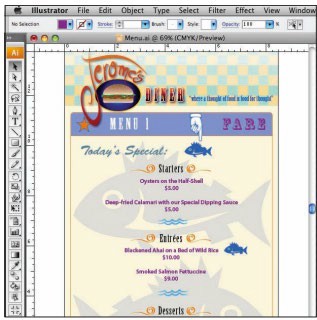
Courtesy of 2012 Adobe Systems Incorporated. Fair Use
Why This Matters
Vector graphics software is the most popular software for graphics design. It allows graphic artists and designers to layer and arrange shapes and objects, drawn figures, and even photographed objects to create composite images for commercial and artistic uses. Once learned, vector graphics software empowers novices to create professional-looking designs and enables professionals to accomplish much more than is possible with traditional media.
Essential Information
Vector graphics software uses an object-oriented approach that recognizes pictures as being made up of multiple layers of objects—some in the foreground, some in the background, and some in between.
Objects in a vector graphics image can be layered and grouped into larger objects. Each object’s properties, such as color and opacity, can be adjusted.
Microsoft PowerPoint is an example of a very basic vector graphics software application. More advanced vector graphics software, such as Adobe Illustrator and CorelDRAW, provides more detailed tools to create and manipulate vector graphics. Filtering and effects tools are provided to further manipulate objects in a picture. Filter tools allow you to adjust the color of an object by altering the levels of brightness, contrast, hue, and saturation. Effects tools range from subtle effects, such as changing the sharpness or blurriness of edges within a drawing, to dramatic effects, such as changing a picture so that it looks as though you are viewing it through a glass block. When finished, vector graphics images can be exported as .gif, .bmp, .jpg, or in other graphics file formats.
Reading: 3D Modeling
3D modeling, also called ray tracing, utilizes sophisticated software graphics tools to create realistic 3D models that can be rotated and viewed from any angle in a virtual environment.
Why This Matters
As more of our lives are spent in virtual space, 3D graphics are becoming increasingly important. Engineers, architects, and designers can save time and expense by designing 3D objects in virtual space
using 3D modeling software. Computer-aided design, or CAD software, is a form of 3D modeling software that supports engineering-focused design for items intended for manufacturing. Video game designers, artists, animators, and motion picture producers use 3D modeling software to design objects for virtual space to entertain and impress an audience.
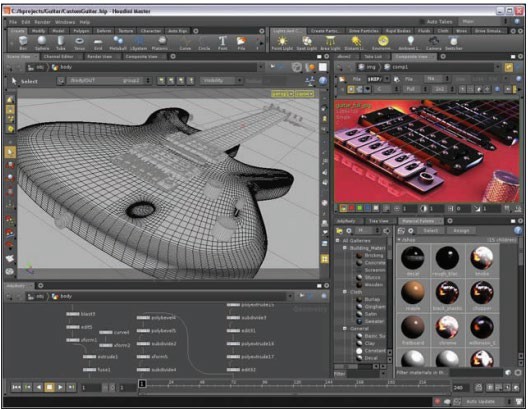
Courtesy of Side Effects Software Inc. Fair Use
Essential Information
Three-dimensional modeling takes the object-oriented approach of vector graphics to the next level. The process of changing two-dimensional objects, such as those created with vector graphics applications, into 3D models involves adding shadows and light. Three-dimensional modeling is often referred to as ray tracing because the software must trace rays of light as they would interact with the models in the real world. Three-dimensional modeling also requires that surface textures be defined. Surface textures are an important element in the interaction between light and a model.
The creation of 3D digital art takes place in a scene on a virtual 3D stage. The artist selects surface textures for each model and positions the models on the stage. The artist selects a background for the scene and a light source in order to define the shadows that provide the illusion of depth. Then, the software renders the scene. Rendering is the process of calculating the light interaction with the virtual 3D models in the scene and then presenting the final drawing in two dimensions to be viewed on the screen or printed.
3D models are used in many ways. CAD software uses 3D models to create blueprints for manufactured products. CAD software has become the primary tool of engineers and architects. It allows designers to build accurate models within the computer that reflect the physics of the real world. A design created in CAD software can be rendered as a 2D or 3D model and output as a blueprint or as a physical prototype using a 3D printer.
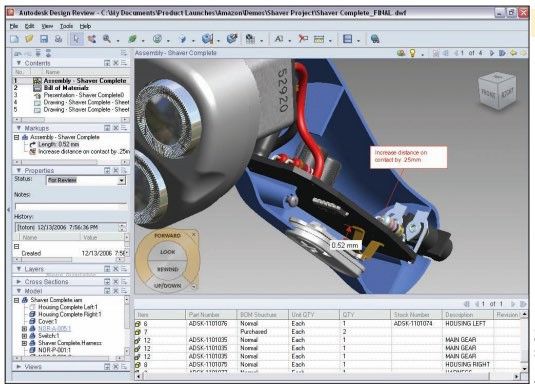
Courtesy of AutoDesk. Fair Use
Reading: Visualization
Visualization is a general term that refers to the use of imagery to communicate an idea. However, in the area of digital graphics, it typically refers to using imagery to experience information in a manner difficult to experience through any other medium.
Why This Matters
Visualization enables people to present information in a more accessible and meaningful manner than text and numbers and also to discover meaning in data that might not otherwise be perceived.
Professionals in many fields use visualization to learn as well as to get a message across.
Essential Information
A basic example of visualization is the use of graphs and charts to illustrate numeric data—for example, a pie chart in an Excel spreadsheet. More recently, infographics have become a popular method of communicating facts in a visually meaningful and entertaining manner.
Scientific visualization uses digital graphics to provide visual representations that improve our understanding of some phenomenon. There is a wide range of applications of scientific visualization, from the presentation of football team statistics for predicting the winner of the Super Bowl to studying the interaction of subatomic particles. Scientific visualization can be used to represent quantities of raw data as pictures. Meteorologists use visualization to study weather patterns. Cardiologists use it to study irregular patterns in heartbeats. Scientific visualization can, at times, turn into beautiful imagery, as shown in the figure at the top of this page. The picture below, from a large gallery of visualization graphics from Eric J. Heller, illustrates the flow of electrons through a nanowire.
Reading: Animation

“SelinaMedium” by SimonJKirby is licensed under CC CC0 1.0
Animation involves displaying digital images in rapid succession to create the illusion of motion. Advances in processing power and digital graphics technologies have allowed artists to render realistic worlds in virtual space. Computer animation plays an important role in today’s motion pictures and immersive media. Most blockbuster movies and video games owe their success to the computer programs used to create their realistic virtual environments. Simulating 3D virtual worlds is one application of digital animation. There are many other simpler applications that are equally useful. Even simple 2D animations can serve to communicate ideas more effectively than pages of text.
Essential Information
Animation and video are stored in the computer as a series of images called frames. When shown in quick succession, the frames create the illusion of movement. Television uses a rate of 30 frames per second (fps), while many videos use 24 fps.
Graphical animation can be as simple as a stick man jumping rope or as complex as a major motion picture like X-Men Apocalypse—where actors performed in front of green screens and environments were mostly computer generated. Animated graphics employ either 2D or 3D objects, with 3D animations requiring the most advanced graphics software and processing power to create.
You may have seen simple animations on the web—simple drawings that repeat the same motion over and over, endlessly. This is the most basic form of animation, called an animated GIF (pronounced “gif”). Animated GIFs are created with simple tools that allow the artist to draw several images that, when played in succession, create the illusion of motion. More advanced animations can be created for the web using Adobe Flash, Microsoft Silverlight, and HTML5.
Three-dimensional computer animation is much more complex than 2D computer animation. 3D computer animation includes all of the complexity of 3D graphical rendering, multiplied by the necessity to render 24 3D images per second to create the illusion of movement. Three-dimensional animation software is typically packaged with 3D modeling software. Animation programs, like LightWave from NewTek and Mental Ray from Autodesk, are used by professionals to create popular animated television shows, commercials, and movies, and they range in price from $1,595 to $13,000.
Three-dimensional computer animation software can move animated characters according to the direction of the artist and director. Rather than drawing and painting individual frames, animators are more like puppeteers who direct the animated characters around the set. After the action is recorded, rendering computers apply the 3D effects and lighting to each frame. Even with powerful computers, high-quality rendering, such as that used for major animated motion pictures, takes hours per frame. Virtual actors and scenes in today’s 3D computer-generated films are nearly indistinguishable from real actors in the real world. In fact, many popular motion pictures use a blend of both.
Reading: Digital Photography

“All action” by Omaniblog is licensed under CC BY 2.0
Digital photography is a form of photography that captures, stores and manipulates photographs digitally as a series of 1s and 0s.
Why This Matters
With easy, inexpensive access to digital cameras and with smartphone cameras in nearly everyone’s hands, photography has become a favorite hobby for many people. Digital photography has made it easy for amateurs to take and share professional-quality photos and for professionals to capture and create photos unlike anything previously possible. Understanding the basics of digital photography can enrich your life and add valuable skills to your professional tool belt.
Essential Information
Digital photography and digital photo editing are sometimes referred to collectively as digital imaging. Unlike drawing software that is used to create digital graphics by defining them as a collection of shapes, digital photography creates digital graphics by capturing images as a collection of pixels, using a camera or scanner.
Digital photography has become very popular as the technology has become less expensive and has been integrated into smartphones. Nearly everyone is taking digital photos and enjoying the instant gratification of viewing images as soon as they are taken and deleting unwanted photos—features previously not possible. Many people are developing a photographer’s eye and gaining a new appreciation of the beautiful world around them.
Photo albums are transforming from dusty bound volumes on bookshelves to volumes stored on hard drives and with online services. The number of digital photos being generated is at its highest ever, and hundreds of new devices, software, and services are being introduced to the market in support of the digital photo fever. This section surveys the latest technologies for creating, editing, sharing, and printing digital photos.
Reading: Digital Camera
A digital camera is a camera that captures photographs, and sometimes video, and stores them digitally rather than on film.
Why This Matters
There are many different types of digital cameras on the market. They range from inexpensive compact cameras to professional-grade SLR (single-lens reflex) cameras. Learning what kind of camera and camera features best suit your needs can save money and provide you with the most benefits. Today many people use the digital camera features of their mobile phones.
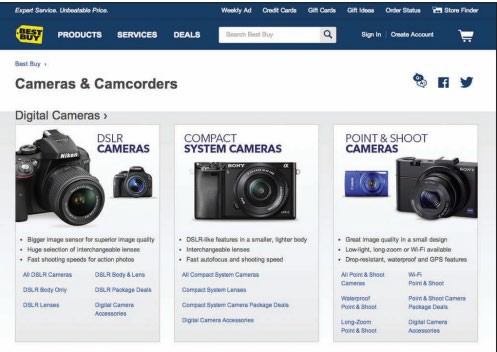
Courtesy of BestBuy. Fair Use
Essential Information
Digital photos are created or acquired using a digital camera or scanner and are saved as bitmapped images. Digital cameras are ranked by the amount of megapixels they can capture and the features they include. An entry-level camera costs between $49 and $200 and provides up to 16-megapixel images but has very few features. A midrange camera costs between $200 and $600, provides roughly 12- to 16-megapixel images, and includes lots of features to assist in producing good-looking photos. It’s also small enough to slip into your pocket. Since today’s smartphones boast digital cameras equal in quality and features to mid-range cameras, most amateur photographers are content using their phones to take photos.
Sample Smartphone Cameras
|
|
iPhone 7 |
Galaxy S7 |
|
Front-side camera |
12 MP camera12MP wide-angle and telephoto cameras |
12 MP camera with dual pixel |
|
Back-side camera (Selfies) |
7 MP |
5 MP |
|
Digital zoom |
5x |
8x |
A digital SLR (single lens reflex) camera uses the same mirror and lens principles as professional-grade 35-mm cameras to produce professional images, typically 16–24 megapixels. SLR cameras often use detachable lenses that may need to be purchased separately. SLR cameras are expensive—some selling for as much as $2,800—but are gradually coming down in price to the $500–$1,000 range. The following table lists digital camera specifications to consider.
Digital Camera Features
|
Feature |
Considerations |
|
Resolution |
6 megapixels or more for recreational use, more than 12 megapixels for serious hobbyists, and more than 16 for professionals—in general, most smartphone cameras sold today have high enough resolution to accommodate most needs. |
|
Lens and sensor |
The quality of the lens and sensor in a camera contributes to image quality. High-quality components capture the most realistic images. Good cameras boast a high-quality lens and sensor and the result will be evident in demo photos. |
|
Price |
$49 to $200 for most recreational-grade cameras; $200 to $600 for serious hobbyists; more than $600 for professional-grade cameras |
|
Camera size |
Although some very small cameras can produce very good quality, the largest digital cameras (SLRs) offer the best quality. Small cameras offer the benefit of portability. |
|
Display size and quality |
Since digital photography uses an LCD display to line up the shot, it’s important that you get one that is large enough to see and bright enough to see in direct sunlight. |
|
Lens type |
Most people insist on a zoom lens with a range encompassing at least 38 mm to 114 mm. Digital SLR cameras have detachable lenses that can be swapped out for different effects. |
|
Storage media |
Flash memory card with a lot of capacity—roughly 1 MB per photo for good-quality images |
|
Photo file format |
JPEG for recreational use; TIFF for professionals |
|
Interfaces |
USB, NTSC/PAL television connection for offloading and viewing photos |
|
Exposure controls |
Automatic, programmed scene modes, exposure compensation (for tweaking the automatic exposure) |
|
Focus controls |
Automatic for recreational use; pros will want manual control as well |
|
Flash modes |
Automatic, fill, red-eye reduction |
|
Software |
Photo editor, photo stitching (combining photos into panoramas), photo album creator, slide show |
|
Multimedia |
VGA (640 x 480), 30-fps video-clip recording |
|
Battery |
Rechargeable or disposable battery models |
|
Other useful features |
Ultracompact design, webcam capability, voice recording, wireless transfer |
Reading: Photo Editing

“Flickr editing” by Brian Solis is licensed under CC BY 2.0
Photo editing is the process of altering digital photographs using software tools.
Why This Matters
Photo-editing skills are useful for both professional tasks and personal enjoyment. Amateur photographers use photo-editing software to improve the quality of their photos, altering hue, saturation, and brightness to achieve appropriate color and remove red eye. Many artists have turned to photo editing as a way of creating interesting works of art. For professional photographers, photo editing often takes up the majority of their time. Photo-editing skills or the lack thereof can make or break a career for a professional photographer.
Essential Information
Photo-editing software—such as Adobe Photoshop and Photoshop Elements, Apple iPhoto, and Google Photos—includes special tools and effects that you can use to improve or manipulate bitmapped photograph images. Photo-editing software allows you to:
- Alter the hue and saturation of the colors in the photograph to give skin tones a healthy glow or to enrich colors in a landscape
- Smooth surfaces or remove flaws in surfaces
- Remove red eye—the effect of the camera flash on the eyes of subjects, which causes eyes to appear red in a photograph
- Smooth edges and sharpened focus
- Crop and realign photos
Photo-editing tools also include special effects, such as the ability to transform photos into watercolor paintings. Or you can use edge detection to remove an object from one photo and insert it into another.
Many of today’s photos are captured using mobile phones. Photo apps have emerged as a way to collect, edit, and share photos right from your phone. Instagram is one such app that provides a wide assortment of filters and effects that can be added to photos, which can then be shared on your favorite social network.
The ability to alter digital photos to embellish or alter one’s perception of reality has created interesting social and legal issues. Photographs can no longer be used as evidence in a court of law since it is impossible to determine if they have been edited and falsified. Some are concerned that photographs of supermodels and celebrities in magazines, altered to make them appear closer to the perception of perfection, are setting false expectations for human appearance that frustrate and disappoint.
Photo editing has become a serious concern in the news media. A photojournalist is responsible for capturing newsworthy events to help tell a story, convey the reality of a moment, and document that moment for history. Some photojournalists have been criticized for using photo-editing software to make their photos more interesting than what was originally captured by their cameras.
Reading: Photo Printing

“Emerging in Shock” by Fairyduff is licensed under CC PDM 1.0
Photo printing refers to the methods and resources available for transforming digital images into printed images.
Why This Matters
Although photos can be viewed on a computer screen, many people still like to have prints created from their photos—especially if they want to frame and hang them. There are several options for printing digital photos. Choosing the right one can save time, effort, and money.
Essential Information
As with most aspects of the rapidly expanding digital photo industry, options for printing photos are bountiful. Today, many printers are designed specifically for printing photos. Photo printers use photo-quality paper and toner to get professional-looking prints. Some printers allow a camera or phone to be connected directly or accept a camera’s memory card as input. Some photo printers include a small display that allows the images to be altered and edited before printing.
Although photo printers empower users to print as many photos as they please whenever they want, there are considerable drawbacks. Often, photo-quality paper and toner end up costing as much as having the photos professionally printed. It is also sometimes difficult to get professional results with home photo software and printers. For these reasons, many people find the price, convenience, and quality of professional photo-printing services irresistible.
Facebook has apps from Walgreens, CVS, and other companies that can be used to order prints of Facebook photos. Printicular is an app for iPhone and Android that will order prints of Instagram photos from a smartphone. Amazon Prime and Amazon Drive customers can use the Amazon Prints service. Many retail outlets, including Walgreens, Walmart, Target, and CVS, provide digital photo uploading and processing services from their websites. Photo-editing software like iPhoto, Shutterfly, and Snapfish provide printing services as well.
Photo kiosks are another popular option for printing digital photos. There are tens of thousands of photo kiosks in the United States. Photo kiosks read photos from CDs, USB drives, or any of the popular media cards, allow you to crop and edit each image, and then print out your photos—perhaps while you do a little shopping. Kiosks are popular for their ease of use, print quality, and speed, as well as for the amount of control they offer the user.
Reading: Online Photo Album
An online photo album is typically hosted by a service that allows members to upload photos to web servers to share with individuals or the entire web population.
Why This Matters
Since the birth of digital photography, the number of photos that people create and collect has grown rapidly. Systems have emerged to help people manage and share photos and photo albums. Online photo album services help photographers of all kinds share photos with family, friends, and strangers if so desired. They may also include tools for photo editing and organizing files. They also typically provide a service for ordering prints online.
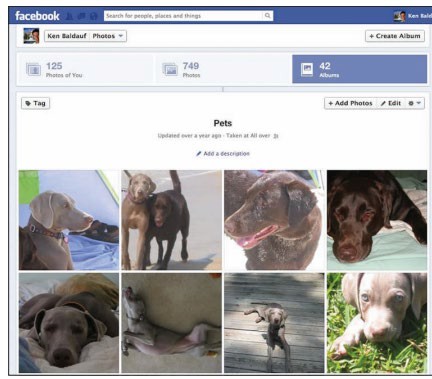
Courtesy of Ken Baldauf. Fair Use
Essential Information
The most popular online photo album services are Yahoo!’s Flickr, Google Photos, Shutterfly, SmugMug, Snapfish, and Photobucket. Social networks like Twitter and Facebook also have photo album capabilities. Membership is free for all of these services, while some offer a premium service for a fee. All of these services provide an easy method to upload photos from your computer, either one at a time or in batches. Once uploaded, photos can be arranged into albums, captions and tags can be added, and the photos themselves can be edited with a limited toolset.
Since many photos are taken on mobile devices, apps are available to automatically upload mobile photos to online albums. Facebook and Twitter provide apps that allow mobile photographers to upload, store, and share their photos. Smartphone photo apps often include the ability to upload photos and other content directly to Facebook.
Photos and albums can be shared from the online service with other members that you specify, the entire member community, everyone on the web, or no one. Other users typically can download photos—under copyright restrictions that the owner specifies—and order prints. Most of these free services make their money from prints and other photo-centered merchandise.
Note that most free online photo album services do not take responsibility for photos uploaded to their servers. If photos are lost, damaged, or destroyed due to equipment failure, then the user suffers the loss. However, some of the premium services and fee-based services do guarantee your photos from danger.
SmugMug Pro is a premium online photo album service designed for professional photographers. It provides a secure place for photographers to store and sell their photographs. Each SmugMug client receives a customized online gallery in which to present their work.
Lesson 11.2: Digital Streaming Media
Lesson 11.2 Introduction
In much the same way that computers developed in conjunction with visual and graphic arts, computer output technologies developed alongside the advancements they enabled in music, audio, and animation. Early computer interfaces were largely text-based, but the introduction of graphical user interfaces with visual and audio notifications suggested greater possibilities; bells and chimes gave way to simple MIDI music and then rich recorded audio content. Moving cursors and windows led to the development of simple animations, from which followed the creation of photorealistic 3D worlds.
Reading: Digital Audio

“iRiver Digital Recording” by Podknox is licensed under CC BY 2.0
Digital audio is any type of sound, including voice, music, and sound effects, recorded and stored digitally as a series of 1s and 0s.
Why This Matters
The ability to digitize sound has dramatically altered phone networks, radio, television, and the entertainment and music industries. Digital audio and music touch our lives in many ways. Understanding how sound is digitized and put to productive use helps to further understand the positive aspects of digital technologies in our lives.
Essential Information
Digital audio and music play a part in many industries. Digital phone networks digitize speech and send it as bits over cables or through the air. The radio industry is being transformed by satellite and Internet-delivered digital radio services. Digital audio in the form of voice, sound effects, and music is embedded in television programs, motion pictures, animated media, and computer games to provide high-quality and sometimes dramatic realism. The digitization of music has fundamentally altered production and distribution mechanisms within the music industry, providing musicians with powerfully creative tools (see video), improving the quality of recorded music, and providing listeners with more convenient access.
Digitized sound has many advantages over analog sound. It can be easily duplicated and transmitted without any degeneration. It can have a relatively limitless life span. It is easy to manipulate and process and can be encrypted for secure communications.
Many professionals use digital sound technology in their work. Journalists, lawyers, investigators, and other professionals whose work involves interviewing people rely on digital voice recorders to keep their facts straight. Doctors and other professionals use digital voice recorders to record notes for future transcription.
Scientists have used digital audio to study various natural phenomena. For example, the Australian Marine Mammal Research Centre uses digital recordings to study the songs of migrating whales off the coast of Australia.
Digital sound also plays an important role in law enforcement. Forensic audio uses digital processing to de-noise (remove nonessential sounds and audio interference), enhance, edit, and detect sounds to assist in criminal investigations. A spectrographic sonogram provides a visual fingerprint for various sounds in a recording. Gunshots, car engines, and voices all have a unique pattern when viewed as a spectrographic sonogram. The process of identifying a recorded human voice is known as voice-print identification. The technique is considered highly reliable and has been used as evidence in thousands of criminal cases.
Digital audio production plays an important role in music, movies, radio, television, video games, and Internet media. A sound production studio uses a wide variety of audio hardware and software to record and manipulate music and sound recordings. Studios that specialize in recording music are known simply as recording studios. Sound studios that work with motion pictures are typically referred to as production studios.
Digital audio is stored on computers and other devices as files. Audio files come in a variety of formats, some matched to a particular computer platform or software package.
Popular Digital Audio Formats
|
Format |
Description |
|
.wav (Waveform Audio) |
Windows audio file (native) |
|
.aiff (Audio Interchange File Format) |
Apple audio file (native) |
|
.mp3 (MPEG-1 Audio Layer 3) |
Compressed audio format |
|
.wma (Windows Media Audio) |
Windows audio with compression and DRM |
|
.aac, .m4a, and .m4p |
Apple audio with compression and DRM |
Reading: Sampling
Sampling is the process of capturing the value of a sound wave at regular intervals, typically thousands of times per second, to store sound and music digitally.
Why This Matters
Music is digitized through the process of sampling. Through techniques such as sampling, the world that we experience through our senses can be represented and recreated in a computer system.
Understanding the process of sampling enables users to capture and store digital audio at a quality level best suited to their tastes and needs.
Essential Information
In the natural world, sound is the displacement of air particles caused by vibration and sensed by the eardrum. One way to quantify sound is by measuring air particle displacement and charting it over time to create a graph called an analog sound wave (shown in the figure). An analog signal is a signal that varies continuously over time. An analog sound wave can be transmitted electrically using varying voltages of electricity, as is done over old-fashioned telephone networks, or by using varying radio waves, as is done for AM/FM radio. Another more recent way of quantifying sound is to digitally represent sound waves with numbers through a process called analog-to-digital conversion (ADC).
ADC uses sampling to encode a sound wave as binary numbers. When you digitize or sample a sound wave, you measure and record its amplitude (height) at regular time intervals called the sampling rate. The shorter the time interval, the higher the sampling rate, which makes the reproduction of the sound more accurate. For example, the sampling rate for audio CDs is 44,100 samples per second, whereas the sampling rate of your voice on a digital cell phone is only 8,000 times per second.
Digitized sound is transformed back into its analog form in a process called digital-to-analog conversion (DAC). The analog signal typically causes a speaker cone or the diaphragms in headphones to vibrate to create audible sound. Although the recreated sound wave is not an exact duplicate of the original live sound, a sampling rate of 44,100 times per second is close enough to the original sound to satisfy our less-than-perfect hearing.
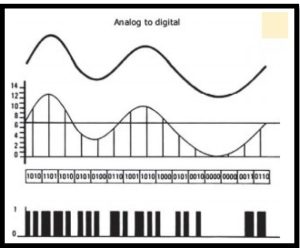
Authored by Cengage Learning. Creative Commons Attribution 4.0 International (CC BY 4.0)
Reading: Digital Audio Production
Digital audio production refers to methods of capturing, creating, editing, and enhancing digital audio.
Why This Matters
Digital audio production takes place in multimillion-dollar production studios, in homes and apartments, in all types of businesses, and out on the street. Capturing audio and music at all levels of quality and manipulating it to satisfy a need or desire is a rewarding objective for many digital audio professionals and amateur enthusiasts. Even individuals not interested in digital sound production are active in acquiring and enjoying digital sound.
Essential Information
Digital audio is acquired through a host of audio devices with analog-to-digital capability. Once in existence, a digital audio file can be copied and transferred to a variety of formats and media. Audio recordings are distributed as binary data files on CDs, embedded in motion pictures and video games, distributed over the Internet as MP3 files and other audio formats, and streamed through the air on satellite radio and hi-def radio signals.
One of the simplest ways to digitize audio is using a digital voice recorder. A digital voice recorder refers to a handheld audio recording device designed to capture and digitize sound. Digital voice recorders range in quality from simple voice recorders to high-quality stereo recorders that can be used for recording live music. They receive sound through microphones and sometimes through an audio cable. Digital voice recorders typically store more than 100 hours of audio in standard digital sound formats, which can be transferred to a computer for transcription, editing, or final production.
Although digital audio processing has many industrial and professional applications, it is most strongly connected with the music industry. Today’s recording studios are high-tech digital processing centers that use analog-to-digital converters to transform the recorded sound of voices, violins, horns, and other acoustic and electric instruments into digital signals that can then be manipulated. Musicians, sound technicians, and engineers have many tools available for creating and manipulating sound, including multitrack recording devices, mixing boards, synthesizers, samplers, drum machines, and sequencers.
Digital audio production has become a favorite pastime for amateur and semi-pro musicians and DJs. Using a MIDI (Musical Instrument Digital Interface) card and sequencing software, such as Apple’s Logic Platinum, a personal computer can become a self-contained recording studio. Easy-to-use digital recording software like Audacity for Windows and GarageBand for Mac has allowed many amateurs to create high-quality music and podcasts. Websites like Beatport provide a distribution channel for independent artists to get their homegrown music to the masses.

Courtesy of Apple Inc. Fair Use
Reading: Podcast
A podcast is an audio file that contains a recorded broadcast distributed over the Internet.
Why This Matters
Seasoned broadcasters and amateurs alike are turning to podcasting to distribute their messages. Podcasting got its name from the original Apple iPod and may contain news and information, interviews with celebrities, commercial radio programs or talk shows, music, comedy, instructional training, self-guided walking tours, academic presentations, personal discussions and commentaries, and more. Some podcasts have evolved from audio to video, offering followers a choice between the two.
Essential Information
Podcasting provides a platform for individuals wishing to share their views, humor, talents, or musical taste with the rest of the world through audio or video. Traditional radio broadcast companies such as National Public Radio, along with television and newspaper companies, are turning to podcasting to grow their businesses over the Internet. Major news agencies such as Reuters and the BBC have turned to RSS for online content distribution, along with mobile apps that streamline access to audio news.
Tens of thousands of free podcasts are available on the web. Most are regularly produced publications with new episodes available daily, weekly, or monthly. Although the iTunes store has the most popular podcast directory, there are other good sources, such as Podcast Alley, Juice, and the Podcast Directory.
A podcast can be downloaded from the web and played using a media player like iTunes or transferred to a portable music player. Podcasts are also distributed using RSS technology. RSS is the technology used to distribute blogs and other regularly updated online content to which people can subscribe. Aggregator software uses RSS to allow you to subscribe to your favorite podcasts from one application. Apple iTunes is the most popular and easy-to-use podcast management software. Other podcast managers include Juice and Doppler.
Podcasting is another liberating force in our digital life. Rather than having to wait for a given time to listen to your favorite programming, podcasts allow you to listen at your convenience. Also, since podcasts are easy to produce and distribute, they give a voice to many individuals who might not otherwise be heard.
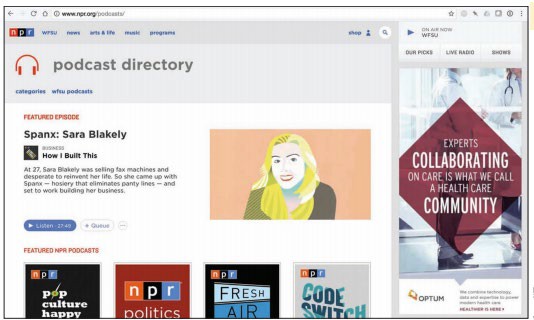
Courtesy of NPR. Fair Use
Reading: Digital Music Player
A digital music player is a mobile or desktop device that plays digital music that is stored on the device or streamed from a computer or the Internet.
Why This Matters
There are hundreds of portable and home digital music players on the market. Many music fans use their phone as their primary music player. Apps like iTunes, Google Play Music, Amazon Music, Spotify, and Pandora make it easy to listen to the music you like wherever you roam.
Essential Information
The primary platforms that deliver digital music are Apple iTunes, Google Play Music, Microsoft Groove, and Amazon Music. All of these platforms run as apps on desktop and mobile devices and feature tools that scan a hard drive for all music files and import them into a cloud-based service for access from any of the user’s devices.
Cloud music services make music accessible to the owner from any Internet-connected device, including smartphones. However, streaming music from the Internet can be costly in terms of data transfer limits and fees on cellular data plans. Cloud music plans from Google, Apple, and Amazon are inexpensive, if not free. For example, Amazon Cloud Player stores 5 GB of music for free and delivers it to the Cloud Player app on Kindles, iPhones, or Android phones. For $24.99 a year, Apple’s iTunes Match service will provide online storage for ALL of your music, including tunes ripped from CDs and elsewhere. An additional benefit to cloud music is that it provides an effortless method of synchronizing and backing up a music collection.

Courtesy of Pandora. Fair Use

Courtesy of Spotify AB. Fair Use
Some music fans are turning away from traditional music software like iTunes and using online music services. Pandora is a web-based music service and player that builds a streaming “radio station” around the listener’s musical tastes. Type in an artist or song, and Pandora will stream similar songs, allowing the listener to vote songs up or down and refining the playlist to match the listener’s tastes. Spotify is software that is downloaded from spotify.com to play just about any album you might like to hear. Playlists can be created around artists or tunes and shared with friends on Spotify. Unlike Pandora, Spotify listeners can listen to any track anytime. Spotify makes money by playing short ads every few songs and allowing users to upgrade to a paid, ad-free, premium service.
Digital music can be enjoyed around the house, at the office, or in the car without the need for headphones. There are speaker systems designed for mobile phones and portable digital music players. For example, you can simply plug your smartphone into a dock, and the music is played through larger stereo speakers. You can use adapters or a Bluetooth wireless connection in the car to connect your smartphone to the car stereo system. Many of today’s Smart TVs also provide access to cloud-based music services.
Some digital music enthusiasts use their home PC as their primary home stereo, utilizing a wireless home network. Systems such as Sonos and Apple AirPort Express allow you to send music from your PC to powered speakers anywhere in your house.
Reading: Digital Music Distribution
Digital music distribution takes many forms to address many listening environments, including CDs, online music services, mobile apps, podcasts, Internet radio, satellite radio, and HD radio.
Why This Matters
There are numerous methods of acquiring digital music today—some legal and others illegal. Understanding the options, benefits, costs, and risks of obtaining digital music is important when building a music collection.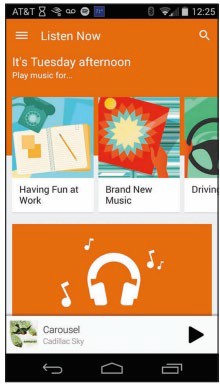
Courtesy of Google. Fair Use
Essential Information
Online music services work with the recording industry to distribute music over the Internet. There are several types of online music services, including music stores that let you buy and download music, subscription services that charge a monthly fee for access to music, and free streaming music services. Some of the more popular online music stores include Apple iTunes, Amazon Music, Google Play Music, and Microsoft Groove.
The freemium model of music distribution allows listeners to enjoy free music online with ads or without ads for a monthly fee. Spotify is an example of a freemium service that allows listeners to create their own playlists. Pandora is a freemium service that creates personalized radio stations.
Internet radio is similar to local AM and FM radio except that it is digitally delivered to your computer over the Internet, and there are a lot more choices of stations. Internet radio provides a means to listen to your favorite local stations online from anywhere in the world. For example, fans of the DJs and music selections on WXRT in Chicago can listen live anytime, anywhere, at http://wxrt.radio.com. Similarly, the colorful programming of Tampa’s community radio station, once only reserved for residents in and around Tampa, Florida, can now be enjoyed by anyone online at http://www.wmnf.org. Live365 provides access to thousands of local radio stations in more than 200 musical genres. Some Internet radio stations charge a subscription fee, but most do not.
Wi-Fi radios have emerged as music devices for the home that directly connect to Internet radio over a Wi-Fi network. Wi-Fi radios allow listeners to access thousands of radio stations on the Internet, including Internet-only stations, radio stations from other countries, and many AM/FM radio stations that simulcast online. Wi-Fi radios also allow music to be streamed from a PC connected to a Wi-Fi network.
Satellite radio is a form of subscription digital radio that receives broadcast signals via a communications satellite. Unlike traditional AM and FM radio, as long as there is no major obstruction between the receiver and the satellite, the user can listen to the same channels from any location in range, which could cover entire hemispheres of the planet. Satellite radio requires a special receiver. Many new cars come equipped with satellite radio. Satellite radio stations have also begun broadcasting their stations over the Internet. The most popular satellite radio service in the U.S. is SiriusXM, which was formed when the formerly separate XM and Sirius services merged. Satellite radio provides subscribers with commercial-free music, comedy, news, talk, sports programming, and specialty channels providing music or features not typically available on commercial radio. Satellite service subscription runs between $10 and $20 a month.
Most of us rely on several methods of acquiring music. The music industry is slowly zeroing in on a universal model for music distribution and consumption. Apple, Amazon, and Google have emerged as the three giants of music distribution. Microsoft is working hard to catch up. With the arrival of cloud music services provided by all four companies, users are gaining more freedom in how they can access their music. Unfortunately, music fans are still forced to commit to one service or another since moving music collections from one to another can be problematic. Music services have become tied tightly to smartphone platforms. Apple iPhone and iPad owners are likely to go with Apple’s music ecosystem, while Android users are likely to use Google. Amazon is the most open ecosystem since Amazon music can be enjoyed on any platform.
Reading: Digital Video
Digital video stores a progression of digital photographs and displays them at 24 to 30 photos, or frames, per second (fps) to give the illusion of a smoothly flowing scene.
Why This Matters
Advances in digital technologies, broadband communications, and information systems are having a profound effect on the creation, distribution, and enjoyment of video. Digital video is becoming increasingly accessible for personal enjoyment as well as professional use.
Essential Information
Both digital photography and digital video are used in a variety of research and other professional areas. Forensic graphics is used to create animations and exhibits to use in courts of law to explain theories and present evidence. By studying digital video, athletes and trainers can review athletes’ movements and determine how to perfect their abilities. Digital video is used to study pedestrian and traffic patterns.
Scientists also use it to study the activity of microbes and other organisms.
Digital video is also finding a home in the hearts of consumers as a primary form of entertainment. Taking in a movie is a favorite pastime for all ages. Digital cable networks, on-demand television, DVDs, and Blu-ray have brought popular motion pictures to home television. Large super high-definition and 3D displays, along with surround sound systems, provide theater-quality experiences at home. Broadband Internet and service providers are bringing motion pictures, television programming, and other video services to PCs and cell phones. Digital video cameras allow us to capture the important moments of our lives in motion. YouTube has become a key medium for the world to express itself through video.
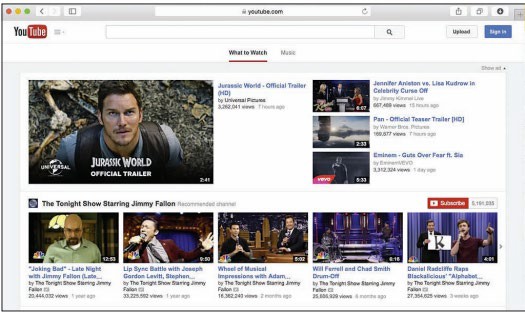
Courtesy of 2012 YouTube, LLC. Fair Use
Reading: Digital Video Camera
A digital video camera captures and stores video digitally rather than on film.
Why This Matters
Digital video cameras, sometimes referred to as camcorders, allow ordinary people to create professional-looking videos in regular-definition, high-definition, and 3D formats. Videos allow us to capture important moments in our lives, from gatherings with friends to life events like weddings, graduations, and recitals. Video recording also brings out the creative side of people, inspiring us to capture the beauty and artistry of the world around us.
Essential Information
Digital video cameras are available at a wide range of prices with wide-ranging capabilities. At the low end of the spectrum are disposable camcorders that sell for less than $30. At the opposite end of the spectrum are high-definition and 3D video cameras selling for more than $1,000.
Most digital cameras and some camera phones can capture video clips at an acceptable resolution. The iPhone 7 can capture 1080p HD video recording at 30 fps or 60 fps. However, when it comes to recording soccer games, ballet recitals, and weddings, camera phones don’t have the memory capacity that is typically desired; a digital video camera is a tool for the task.
GoPro has emerged as a popular video camera brand for adventurers. The relatively inexpensive line of cameras (starting at $130) and custom-designed camera mounts allow you to film yourself biking, skiing, skydiving, surfing, and in all sorts of other extreme activities and environments.
 Courtesy of Vimeo.com. Fair Use
Courtesy of Vimeo.com. Fair Use
As with digital cameras, there are important specifications to consider when purchasing a digital video camera. Size and price are major considerations. Other less obvious considerations are listed below.
Digital Video Camera Features
|
Feature |
Description |
|
Sensors |
Digital video cameras use different types of sensors to capture the image: a charge-coupled device (CCD) sensor or a complementary metal-oxide-semiconductor (CMOS) sensor. Both types deliver high-quality images. Better cameras come with three sensors, so options may include CCD, CMOS, 3CCD, or 3CMOS. |
|
Pixels |
As with digital cameras, image quality is measured by the number of pixels in each frame. For video, 2 to 4 megapixels is typical, and some hi-def cameras have even more; for still images, 3 to 6 megapixels is typical. The type and amount of sensors have a large impact on pixel amount. |
|
Hi-def |
Some digital video cameras can capture hi-def images, which capture a larger amount of pixels—typically 3.3 or 5 megapixels. Hi-def formats include 720p, 1080i, and 1080p, shown in video camera specifications as the digital video format AVCHD (Advanced Video Codec High Definition). |
|
3D |
3D video cameras utilize two lenses that act like our eyes to capture the world in three dimensions. 3D video requires a 3D TV to view. |
|
Widescreen |
Most new video cameras have a widescreen mode. The size ratio for standard television format is 4:3, and widescreen is 16:9. Widescreen support does not imply hi-def, although hi-def cameras all support widescreen. Having an option for both ratios is desirable. |
|
Zoom |
At least 10x optical zoom is desirable. |
|
Low light recording |
The minimum lighting specification that describes the lowest level of light acceptable for recording should be 7 lux or lower. |
|
Storage media |
Many options exist: DVD, MiniDV, Hard Disk Drive (HDD), Solid State Drive (SSD), High-Definition (HD), and Flash memory. Consider capacity and convenience when choosing media. |
|
Image stabilization |
These systems keep your image steady when your hand shakes. Optical and digital stabilization systems are available. Of the two, optical is considered smoother. |
|
Sound |
Front-mounted or top-mounted microphones for standard recording and additional “mic in” and “headphone out” jacks are useful for achieving professional-quality sound. Microphone volume control is also useful for professional quality. |
|
Digital stills |
Most video cameras offer the capability to capture still photos, although the quality of these digital photos will vary widely from camera to camera. |
|
LCD/viewfinder |
The size and quality of the LCD display on the video camera are important for framing and reviewing shots. |
|
Ports and connectors |
It is important to have the correct port or connector for transferring video to computers, televisions, and other video devices. Options include FireWire, A/V, USB, and S-Video |
|
Focus and exposure controls
|
Video cameras should support recording in all types of environments. |
Reading: Video Editing
Video editing makes use of special software that allows professionals and amateurs to edit video footage by deleting scenes, combining scenes, and adding transitions and other effects to create a professional-style video production.
Why This Matters
Editing video is an important skill for amateur and professional videographers. Video editing allows you to extract the good portions of video and place them creatively in a timeline along with transitions and other effects.
Essential Information
With the increasing popularity of video recording, more people are finding it useful to edit their digital videos on their home computers. Much of the footage captured on video is often not worth saving. Video-editing software allows professional and amateur videographers to remove bad footage and rearrange the good footage to produce a professional-style video production. Popular video-editing software packages include Pinnacle Studio, Adobe products such as Premiere Elements, available for both Windows and Mac, Movie and Final Cut Pro for Apple, and Corel VideoStudio Ultimate X9 for Windows. Many of today’s camcorders include the ability to edit video directly on the camera. The tools provided are simple to use but not as powerful as video editing software.
Digital video can be transferred to a computer directly from a video camera or smartphone or read from a DVD. Video takes up a significant amount of space on the hard drive—roughly 1 GB for one hour of video. For this reason, most home users do not store many videos on their PC but copy them to a DVD, an external drive, or the cloud after they finish editing.
Video-editing software uses a storyline on which to build a video production. A storyline allows the videographer to arrange video scenes sequentially and to specify the transition effects between each scene. The videographer can add still images, background music, and text to the storyline as well as video scenes. When the storyline is complete, it is saved to one of many possible video formats on a hard drive and usually burned to DVD to be viewed on TV.

Apple Inc. Fair Use
The growth of online video-sharing sites like YouTube and Vimeo has energized the home video industry. Now, anyone can share home-recorded videos with the world, and many do. Thousands of short videos and even commercial-quality programs are posted on YouTube in many categories.
Digital movies, which might otherwise require hundreds of gigabytes or even terabytes of storage space, are compressed to less than 10 GB in order to fit onto a DVD. Digital video compression involves analyzing each frame of the video and storing only the pixels that change from frame to frame. A video frame might display a million pixels but only have 1000 pixels that change from the previous frame, reducing the storage requirements from a million to a thousand pixels. The process of rendering a video is time-consuming, often taking many times the length of the video itself.
Lesson 11.3: Digital Interactive Media
Lesson 11.3 Introduction
 “Snapshot_010” by Stefan Weiß is licensed under CC BY 2.0
“Snapshot_010” by Stefan Weiß is licensed under CC BY 2.0
Immersive media refers to digital media that involves user interaction for education, training, or entertainment.
The graphics power of today’s computers enables programmers to extend their talents into virtual worlds created within the computer. Immersive media allow users to enter and manipulate virtual objects and to interact with other users in a virtual space. Interactive media are used in many industries for many purposes. The most popular use of immersive media is for entertainment, as in computer games.
Immersive media is unique in that the audience is not passively observing the media; it is taking part in the creative or educational process. Immersive media typically combine digital audio, digital 3D graphics, and animation.
Video games make up a large portion of the immersive media market. Other forms of interactive media provide computer-based tutorials and training, and still others are commercial applications that support the sale of products and provide customer support.
The hand-eye coordination developed through the use of video games can be translated into skills in various professions. Video games have been used to help train surgeons, and Microsoft’s Flight Simulator is used by professional and amateur pilots to learn how to fly a variety of aircraft.
Companies have jumped on interactive media to assist with employee training and offer customers additional services. Online customers can examine products in 3D, travelers can take virtual tours of destinations before booking a room, furniture buyers can “try out” different fabrics on a sofa, and hair stylists can show you “the new you” before snipping.
Reading: Video Game

“Screen Shots” by SupportPDX is licensed under CC BY 2.0
A video game uses 2D or 3D interactive digital media to provide gaming entertainment for individuals or groups using handheld devices, game consoles, computers, and the Internet.
Why This Matters
Video games are a favorite pastime for increasing numbers of people, rating equally with going to the movies and watching TV. There are a number of gaming platforms, each with different types of games for varying audiences. Understanding what is available assists consumers in selecting the best gaming equipment and software to meet their interests.
Essential Information
In the area of interactive multimedia entertainment, the computer video game reigns supreme. Video games employ nearly every aspect of digital media, including audio, music, and 3D graphics. Gaming takes place on computers, mobile devices, or special-purpose gaming devices. Game consoles come equipped with a fast microprocessor that works in conjunction with a graphics coprocessor to support fast-paced gaming action. The microprocessor is specially designed to handle the high demands of live-action 3D rendering. These units also include memory, storage similar to a PC, and an optional Internet connection to connect with gamers in other locations.
The Nintendo Wii broke new ground for game consoles by introducing a wireless, motion-sensitive game controller. The motion-sensitive controller allows players to swing and move the controller to roll bowling balls; swing tennis rackets, golf clubs, or swords; or otherwise control objects in the virtual space presented on the display. The Wii and similar systems are considered social gaming systems because they are most fun when played in groups.
The quality of the video gaming experience has dramatically increased during the past several years. From thunderstorms rolling over panoramic landscapes to the minute detail of grass blades rustling in a soft breeze (see video), today’s video games use powerful algorithms to match the physics of the real world and go beyond them in games that defy the laws of physics. Fantasy games allow players to fly through virtual space. Sports games allow players to jump higher and run faster than humanly possible. Today’s computer games allow players to experience life as it might be in dreams.
The Sony PlayStation (PS) 4 and Microsoft Xbox One appeal more to the serious adult gamer. They provide more realistic virtual environments than the Wii through more powerful processing and graphics hardware. Both of these platforms offer unique games designed specifically for the console. Like the Wii, both can use body motion as a controller. The Xbox uses a device called Kinect as a motion sensor that captures body motion to control game characters. Popular adult games include Call of Duty, Destiny, Gears of War, and Madden NFL. To determine which console is best, a shopper needs to examine the game titles available for that console.
In efforts to engage teen and older gamers, games have progressively moved to more violent and sexually explicit themes. The popular Grand Theft Auto created a stir over its use of extreme violence. Some people are concerned about the negative and desensitizing effects of prolonged exposure to violence on game users.
Gaming is becoming an increasingly popular mobile activity due to high-quality handheld game devices such as the Sony PlayStation Vita and Nintendo DS.
Mobile phones have brought the gaming world to increasing numbers of adults. Using the accelerometer, an iPhone or Android phone can be tilted to control game movement. Games like Angry Birds, Fruit Ninja, and Plants vs. Zombies have saved many smartphone users from boredom in waiting rooms and bus stops.
Social gaming has become popular on social networks. The popular social game Farmville catapulted its maker, Zynga, from a small unknown company into one of the biggest game companies. Social games are played with friends on Facebook and Google+. For example, you might have several simultaneous games of Scrabble going with your friends on Facebook, each taking turns whenever logged in.
Nintendo’s Pokemon GO introduced millions of smartphone owners to augmented reality gaming as they wandered around town searching for Pokemon characters who appear on the screen as if they were right there on the street with you. Pokemon GO was one of the most used and profitable mobile apps in 2016, growing quickly to 50.2 million monthly active users. However, Pokemon GO was unable to keep all of those users entertained and lost roughly half of its users within the first few months.
Reading: Virtual Reality

“V reality 3” by The IET | Photo gallery is licensed under CC PDM 1.0
Virtual reality is a computer-simulated, three-dimensional environment that can be explored and manipulated by a user.
Why This Matters
Virtual reality leverages the power of computing to empower people to create alternate imaginative worlds or to model the real world. Creating virtual environments enables scientists to explore physical phenomena, designers to create 3D models, and everyday people to enjoy immersive games and social environments. Virtual reality provides a powerful tool for visualizing ideas.
Essential Information
When interactive media incorporate 3D graphical animation, the result is virtual reality. Virtual reality produces a simulated environment in which the human participant can explore and move and manipulate objects. Adding surround sound makes the interactive experience more realistic.
Immersive virtual reality refers to a simulation in which the user becomes fully immersed in an artificial, three-dimensional world that is completely generated by a computer. Using a special headset with a computer-simulated view and stereo sound, you could turn your head and pan around your virtual world. Special handheld controllers allow you to manipulate objects in the virtual world. You might move in the virtual world by physically strolling in a designated space or by using controls to fly through the space. Headphones and 3D stereo could create the illusion of sound from various locations in the virtual space. Such technology is useful for playing realistic games, training on the battlefield, or taking a tour of a building.
Popular virtual reality kits include Oculus Rift, HTC Vive, and Sony PlayStation VR, which all use dedicated headsets, and Samsung Gear VR, which utilizes a Samsung Galaxy smartphone as its processor and display. Google Cardboard works with smartphones as well, but it is made out of cardboard and costs only $15.
Lighter forms of virtual reality that do not require any special hardware are used on the web and on home PCs. Software tools allow developers to create 3D environments that can be manipulated with your mouse. You are probably familiar with websites that provide a 360-degree view of a product, such as a smartphone or a car. Other websites enable you to take a tour of a home or condo anywhere in the world, see inside the human body, or be on stage with a rock band.
Virtual reality’s primary use is in video games. Today’s 3D realistic game environments offer state-of-the-art virtual reality simulations. Virtual environments range from battlefields to alien landscapes, to sports arenas, to fantasy landscapes. There are creative uses for VR as well. Google Tiltbrush allows users to paint 3D scenes and objects using a wide assortment of brushes, tools, and effects. Some in the motion picture industry are experimenting with using VR for motion pictures. Imagine being able to control the motion picture camera’s view as it sweeps you through the scenes of a movie.
Reading: Augmented Reality
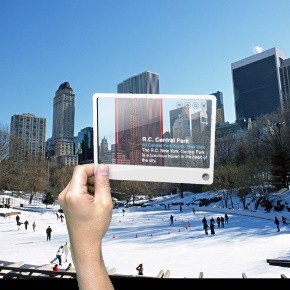 “Future of Internet Search: Mobile version” by Mac Funamizu is licensed under CC BY 4.0
“Future of Internet Search: Mobile version” by Mac Funamizu is licensed under CC BY 4.0
Augmented reality displays computer-generated images or information over objects viewed in real time and space.
Why This Matters
Augmented reality is a mix of reality and virtual reality. It utilizes a mobile device and its camera, or a specially constructed pair of glasses, to display the real world around you with virtual objects layered on top. Augmented reality allows users to enjoy a virtual experience without blocking out the real world.
Essential Information
For years, researchers have been working on augmented reality, but the state of technology has kept it out of reach for general use. While augmented reality has been used for military purposes for years through heads-up displays or HUDs, the introduction of GPS on cell phones and wearables was the first step toward realizing augmented reality for the general population.
Innovation in map applications like Google Maps and Bing Maps brought augmented reality software the information needed to provide details about most locations. Yelp and Layar are two early apps available for smartphones that make use of augmented reality. Using the phone’s camera, users are able to view nearby businesses and attractions overlaid as text boxes on the camera image.
Another technique to produce augmented reality involves pattern matching to identify objects in an image. Google Goggles, available on Android handsets, gathers an image from the camera, analyzes its shape, and provides related information on links in textboxes displayed over the image.
Google Glass uses a pair of eyeglass frames to mount a small, transparent display at the corner of the eye. Using voice commands, the user can request information about the current environment, which is then displayed—or overlaid in the visual field. Google Glass has found favor with professionals, including physicians and mechanics, who need hands-free access to information.
Microsoft Hololens represents a major milestone in augmented reality, with its ability to overlay 3D objects in real space. Using the Hololens headset, users can play games like Minecraft, design 3D models, explore virtual landscapes, learn about scientific phenomena, work on a computer, watch a movie, and visit remotely with friends by viewing virtual objects in the local environment. Florida start-up Magic Leap raised more than $540 million to fund its new technology that tricks the brain into believing virtual objects are actually part of the physical space (see video). Clearly, augmented reality is a technology poised to leap into all of our lives.