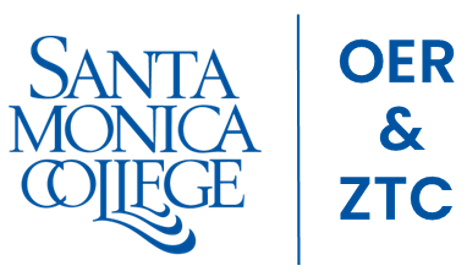Lesson 1: Digital Technology, Storage Media, and Digital Devices
Introduction

“Rain bytes” by Kevin Dooley is licensed under CC BY 2.0
Digital technology and digital electronics allow us to manipulate all types of information as digits (1s and 0s) in order to store and manage the information more efficiently and effectively.
Why This Matters
Digital technology, including all forms of computers, has extended human capabilities by allowing us to manipulate and explore information in ever-faster, more flexible, and more creative ways. The information can be expressed through words, numbers, sounds, and images. By better understanding digital technology, we improve our control over information, our lives, and our world.
Consider This
Consider the impact of digital technologies on your daily life. If you are like many people, your day might start with your mobile phone’s alarm app waking you. The smartphone is one of many digital devices that have dramatically changed people’s lives, levels of connectivity, and productivity.
Throughout the day, you probably use your phone to communicate with friends and perhaps business associates, look up information on the web, check your friends’ Facebook statuses, snap photos and post them online, send emails, plan your evening, play games, watch movies, and listen to music. All of these activities are possible because information and media are digital and easy to manipulate with the tiny but powerful processor in your phone.
While digital devices like smartphones, laptops, tablets, and hi-def TVs impact our daily lives, they also make businesses more productive and successful. Digital information systems provide critical information to decision-makers at just the right time to optimize a business strategy. Digital technologies also make it possible to crunch large quantities of scientific data to make amazing discoveries and life-saving products. From the human genome to the possibility of life in distant galaxies, digital technologies make it possible to collect and process huge amounts of information—information that might otherwise escape our notice.
As you read this unit, consider all the ways that you interact with digital information and media each day, and the devices that you use to access it. How does digital technology assist professionals in areas that interest you? What is the greatest discovery or most important research conducted that would not have been possible without digital technologies?
Essential Information
Digital technologies are a major influence on everyone’s lives. Representing all types of information digitally allows that information to be stored, transported, shared, and manipulated in ways previously not possible. Digital technologies have become important tools in all professions and in managing our digital lives. Students in all majors spend a considerable amount of time learning the digital technologies that will assist them in their future professions.
Many of the valuable tools that we interact with every day use digital technology to increase our productivity, increase our capabilities, entertain us, and expand our experiences. Some digital technologies have become essential to modern life.
Before delving into hardware, software, networks, business systems, and other high-level topics, it is important to grasp basic principles of digital technology. This section introduces the basics and establishes a vocabulary for discussing higher-level concepts.
Ethical Dilemmas
Some fear that digital technologies are making life less personal and more stressful. Since the advent of digital technologies, software has made it possible for people to become many times more productive than they used to be. However, the pressure to be more productive can take its toll. Most of us lead a digital lifestyle, which involves looking at computer displays as much, if not more, than looking at the world around us. Such a lifestyle is not “natural,” argues some, while others counter that this is just another step in human evolution. Some see technology and the digitization of the world as the end of life as we know it, while others view it as a vast and exciting new frontier. Some think technology is turning us all into robots, while others see it as unlocking our true human potential.
Whichever point of view you might agree with, or if you have your own unique point of view, certain facts remain. Some people do indeed have issues with various forms of computer addiction. Deadly accidents have increased dramatically due to distracted driving, including the use of mobile phones when drivers should be watching the road. Social etiquette is changing with each new use of technology as a tool for interacting with others. Many of us communicate less face-to-face than we do online. The digitization of media and information has caused serious concerns over intellectual property rights, privacy, and information security. In fact, dozens of ethical and societal issues have arisen or become exacerbated because of our use of digital technologies. What do you think? Do the problems raised by digital technologies outweigh the benefits? Consider this as you read about the basics of digital technologies.
Lesson 1.1: Digital Technology
Lesson 1.1 Introduction
Digital literacy refers to an understanding of how computers represent different types of data with digits and how the usefulness of that representation assists people in leading productive lives.
Digital literacy has become a requirement for most careers and a valuable asset for leading a productive, fulfilling life. Most colleges and many high schools now require students to prove that they are competent with computers and digital technology in order to graduate. Digital literacy is a fundamental difference between the economies of successful, developed countries and those of struggling countries. Today, digital literacy is closely aligned with financial opportunity and independence.
This section on digital literacy—or the basic concepts underlying computers and digital technology— describes the most elementary building blocks of computers and other digital electronics. These topics provide a foundation for understanding all things digital.
For example, by understanding how movies are digitized and stored, you can understand why movies require much more storage capacity than music. This information could assist you in purchasing a computer or a cellular plan that best meets your movie consumption needs. Similarly, by understanding how computers represent all sorts of data as bits, you can get a sense of how today’s most popular mobile phones are able to provide so many functions.
Understanding digital technologies empowered a college student named Mark Zuckerberg to establish the billion-dollar social networking business Facebook. It also empowered citizens in Egypt and elsewhere to reclaim their governments. Digital technologies have changed lives in both subtle and dramatic ways.
Digital literacy begins with understanding what a computer is and seeing the value of computer literacy. Next, you learn how bits and bytes are used to represent words, values, sounds, music, photographs, drawings, movies, and other information that matters to people in a digital format. You’ll also learn how a tiny device like a smartphone can provide all the hardware required for millions of apps.
This section also introduces the notion of technology ecosystems. Increasingly, companies like Apple, Google, Microsoft, and Amazon are manufacturing different types of devices—smartwatches, smartphones, tablets, and PCs—designed to work together. These technology ecosystems strongly impact the computers, devices, services, and software we purchase.
Reading: Computer
Computer

Authored by: ASUSTeK Computer Inc. License: Fair Use
A computer is a digital electronics device that combines hardware and software to accept the input of data and then process and store the data to produce some useful output.
Why This Matters
Computers have transformed the world. The ability to digitally represent and process information, including text, values, images, and sound, has allowed us to be more productive and extend our intellect and understanding of life in this universe. The power of computing can improve every aspect of life, both professionally and personally. Along with a wide array of benefits, computers also generate a wide variety of ethical dilemmas, such as the digital divide, intellectual property rights, privacy, freedom of speech, and health-related issues associated with living a digital lifestyle.
Essential Information
Computers are made up of hardware—the tangible parts of the computer that take up physical space— and software—the electronic instructions that tell the computer what to do. The hardware and software work together to collect input, perform processing based on the input, store data, and produce output (useful results).
Input can be anything that a computer can collect, such as keyboard characters, mouse or touchpad movements, menu selections on a cell phone made with keyboard arrows or voice commands, music streamed from an Internet server to a smartphone, or a heartbeat monitored by medical sensors.
A computer performs processing using an integrated circuit designed to manipulate bits in a manner that carries out the instructions of the software. Data can be stored in a computer—that is, held temporarily or permanently, either by using electrical charges or magnetic particles on disks or tapes or by burning pits into the surface of a CD, DVD, or Blu-ray disc.
A computer produces output—the results of the processing. Output may take the form of images or words shown on display or printed to paper, sounds pumped through speakers or headphones, or alerts vibrating on a wrist or in a pocket. Output from a computer can also be used as input into another computing process.
One of the primary purposes of a computer is to process data—bytes stored in a computer that may represent numbers, characters, sounds, or colors—into information—data organized in such a way that provides value to the user, such as music, images, the result of calculations, or useful information from a database query.
Computers are classified as either general-purpose or special-purpose. A general-purpose computer is designed to carry out a wide variety of activities, depending on the software being used. General-purpose computers include personal computers (PCs), mobile computers, servers, and supercomputers. A special-purpose computer is designed for a specific computing purpose. Game devices, digital music players, digital cameras, GPS navigators, digital thermostats, and other smart appliances, and a host of industry-specific devices, such as pacemakers, airport security scanners, and bank ATMs, are all special-purpose computers.
Computers are used in five primary areas to improve our lives, as detailed in the following table.
Primary Uses of Computers
|
Computer Use |
Description |
|
Computation |
Computers’ computational power—their ability to calculate and analyze—is solving many of life’s biggest mysteries, such as balancing your budget and unraveling the mysteries of protein folding to find cures for numerous diseases. |
|
Automation |
Computers automate otherwise human actions and tasks, such as identifying explosive materials and safely disposing of them, as well as recording your favorite television program while you are away. |
|
Communication |
Computers enhance human interaction through voice, text, and video communications, providing anywhere, anytime contact. |
|
Entertainment |
Computers provide entertainment through digital music and media players, interactive games, motion picture special effects, and many other forms of entertainment. |
|
Managing information |
Computers manage information using databases that can filter and query billions of records to deliver the needed information. |
Reading: Technology Ecosystem
Technology Ecosystem
A technology ecosystem is a family of devices and software designed by the manufacturer to work together.
Why This Matters
Technology touches every aspect of our lives. If you were to map out all of the hardware and software you depend on, you would end up with a diagram similar to the one below. Cloud computing has made it possible for our devices to work together harmoniously sharing files and apps across devices. This sharing works best when all of your devices are made by the same manufacturer. Consumers are increasingly pressured to buy into one manufacturer’s ecosystem.
Essential Information
Purchasing the latest gadget can have unforeseen consequences. Sure, the Apple Watch is cool, but if you purchase it, you will have to own an iPhone for it to connect to; an Android phone won’t do. If you own an iPhone, it makes sense to own an iPad so that you can share apps between the two. You’ll want to use a Macbook as well so that all of your devices can sync using iCloud, Apple’s cloud service. Apple iCloud provides free access to Apple apps, including Calendar, Contacts, Reminders, Mail, Pages, Numbers, and Keynote. It makes sense to use these apps rather than Microsoft or Google apps since they are provided on all of your Apple devices and are programmed to back up documents in iCloud. Your music and movies will have to go in iTunes and your books and magazine subscriptions in iBooks. Oh, and by the way, you should really hang out with other people who use Apple products so that you can utilize Facetime and Messages— Apple’s video chat and text messaging apps, which only connect you with other Apple users. While Apple may have one of the most restrictive technology ecosystems (sometimes called a walled garden), Microsoft, Google, and others are employing similar strategies to win consumers over to their family of products.
It is possible to utilize multiple ecosystems, but you’ll suffer some inconveniences. For example, Google has apps that run on iPhones to allow Apple users to use Google Docs, Google Now, and Gmail.
Similarly, Apple iTunes is available for Android and Windows devices. Amazon is also working to build an ecosystem with its Kindle ereaders and tablets, Fire TV, Amazon Music, and Amazon Prime subscription service that provides free shipping, movies, music, and ebooks.
Smart consumers will analyze their technology use and review all of the hardware, software, and services provided by each company’s ecosystem to determine which is the best fit. Technology ecosystems can have a huge impact on our day-to-day lives with systems that extend far beyond traditional computing into our homes, cars, entertainment, health care, and finances. The image below shows some of the key features to consider when choosing a technology ecosystem.
Lesson 1.2: Storage Media
Lesson 1.2 Introduction
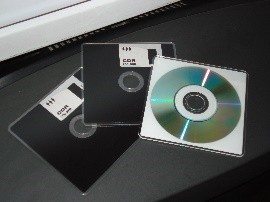
FLOPPY DISC – CD by Miquel C. is licensed under CC BY 2.0
Storage media refers to any physical objects upon which data and information can be stored while it is not actively involved in calculations or processing.
Data that is directly accessible to the central processing unit (CPU) is contained temporarily in one or more memory registers within the processor itself. Although larger, more sophisticated processors may contain dozens or even hundreds of these memory registers, the total amount of data that can be stored there is limited to a few kilobytes at most. With modern operating systems and applications measuring gigabytes in size, software must be stored elsewhere and copied into these registers as needed.
The choice of storage media depends on a compromise between several factors, including speed, size, persistence, and cost. Some storage media, such as on-chip cache memory and random access memory (RAM), are optimized for speed but cost significantly more per bit than other media and can only retain data so long as they are supplied with constant power. Other storage media, such as hard drives, DVDs, and even magnetic tape, retain data for years or decades, cost significantly less, but perform exponentially slower than solid-state memory. Most systems employ a combination of storage media to achieve the best cost/performance ratio for a given application.
Reading: Bit and Bytes
Bits and Bytes
A bit —short for binary digit—is a digit that can be 1 or 0. A bit is the smallest unit of information that a digital electronics device can manipulate. A group of eight bits is called a byte.
Why This Matters
Bits provide a simple manner of representing information digitally. When combined into bytes and groups of bytes, bits can represent a wide variety of information. Understanding bits and how they represent information is key to understanding the workings of computers and other digital electronic devices.
Essential Information
Information is represented with bits by assigning the information to a particular state of a bit or group of bits. For example, a bit in the 1 state might be assigned black, while a bit in the 0 state could represent white. Using this encoding, you could represent a black-and-white image like the one shown below.
Stored on a computer, the representation would look like a long list of 1s and 0s, but when interpreted by a graphics application, the bits represent colors and are displayed across the page as a grid of pixels, resulting in the dog’s black and white face.
These photos use 1 bit for black and white colors (left), 6 bits for 64 shades of gray colors (middle), and 8 bits for 256 colors (right).

Harvey by Nate Bennett is licensed under CC BY 2.0
Combining bits provides the power to represent a greater variety of values. The picture of the dog’s face could become a high-quality color photograph by increasing the number of bits used to store each pixel. Two bits can represent four colors, three bits can represent eight colors, four bits can represent 16 colors, and so on. With each additional bit, you double the amount of information that can be represented. The formula for this relationship between bits and units of information is 2b = i, where b is the number of bits and i represents the units of information represented.
For example, 24 = 16. High-quality photos use RGB color that employs 24 bits to represent over 16 million colors.
Eight bits equal a byte, the standard grouping for representing and storing most data. A byte can represent up to 256 units of information (28 = 256). A byte provides more than enough storage for every character on a computer keyboard. A byte can represent the values 0 to 255. Bytes can represent different types of information, depending on what encoding is being applied. For example, 01011010 could represent the letter Z using ASCII encoding or the value 90 using the binary number system. It could also represent the color light-green using RGB color encoding or the note C# using sampling.
Once the encoding scheme is known, the byte can be decoded and interpreted. Software is used to encode and decode bits and bytes. So, for example, a digital camera encodes an image as a long list of bits, and photo software decodes it and displays it on your computer.
Computers and digital electronic devices may work with thousands, millions, billions, trillions, quadrillions, and even quintillions of bits and bytes. The terminology in the following table is used to express these large quantities.
Units of Measure
|
Prefix |
Value |
|
|
Kilo |
1,000 |
Thousand |
|
Mega |
1,000,000 |
Million |
|
Giga |
1,000,000,000 |
Billion |
|
Tera |
1,000,000,000,000 |
Trillion |
|
Peta |
1,000,000,000,000,000 |
Quadrillion |
|
Exa |
1,000,000,000,000,000,000 |
Quintillion |
|
Zetta |
1,000,000,000,000,000,000,000 |
Sextillion |
|
Yotta |
1,000,000,000,000,000,000,000,000 |
Septillion |
Bytes are typically represented with an uppercase B and bits with a lowercase b. For example, KB stands for kilobyte, and Kb for kilobit. These are important metrics to understand if you want to measure the power and effectiveness of digital technologies. Today’s computer hard drives store from hundreds of gigabytes (GB) to terabytes (TB) of data. High-speed Internet services typically deliver between 4 and 30 megabits (Mb) of data per second—depending on price, which might seem like a lot until you consider that a motion picture can be more than 8 GB in size or dozens of GBs for high-definition movies. How long would a 10 GB movie take to download over a 10 Mb per second network? Cities fortunate enough to have the new Google Fiber network enjoy speeds of one gigabit per second (1000 Mb)! How long would that movie take to download on Google Fiber?
Reading: Digitization
Digitization
Digitization, also called digitizing, is the process of transforming information, such as text, images, and sounds, into a digital representation (1s and 0s) so that it can be stored and processed by computers.
Why This Matters
In order to manipulate and explore information with computers, the information must first be transformed into the digital representation that computers can process. The reason that computers have become a part of so many things that people do is because we have learned how to digitize so many different types of information.
Essential Information
Information is represented in digital form either by using a look-up table or through the use of binary numbers. The look-up table approach maps information to numbers, using a table to show the relationships. For example, the American Standard Code for Information Interchange (ASCII) uses a look-up table to show the digital representation of all the characters on a computer keyboard. ASCII declares that 01011010 is the letter Z. Since computer systems developers have accepted ASCII as a standard—and because more modern standards are based on ASCII—01011010 is recognized as the letter Z in all computer systems when dealing with character data.
The binary number system is used to represent values in computer systems. Many of the things we experience with our senses can be represented using values. Digitizing the things we sense typically requires an analog-to-digital conversion (ADC). Analog information, such as sights and sounds, varies continuously over time. If the things we see and hear are broken down into their fundamental elements at very short time intervals, it is possible to describe them as values, store them digitally, and reproduce them in a manner that fools our senses into believing they are exact copies of the original.
For example, to digitize sound, a process called sampling measures the amplitude of a sound wave thousands of times per second. Each value is stored as a binary number. The resulting list of numbers is a digital representation of the original sound—not an exact copy of the original sound wave, but close enough to fool our human ears. Digitizing images is a similar process of breaking down an analog phenomenon—by continuously varying shades of color and light—into fundamental components called and describing those components using values that represent intensities of red, green, and blue (or RGB color).
Other technologies digitize a person’s life. For example, in lifelogging, individuals wear video cameras to capture all their daily activities. Some people broadcast the details of their daily lives in a trend called lifecasting. Others use smartwatches, fitness bands, or other activity trackers to monitor heart rate, steps, sleep, and diet. The process of collecting such detailed information about your body is referred to as the quantified self. That information can be used for self-diagnosis and treatment in a practice called bio-hacking. Millions of individuals are digitizing their lives by posting photos, videos, and ongoing narratives of their activities and thoughts on social media. Adding GPS to these technologies allows the details of a person’s activities to be attached to specific locations.
Sometimes digital information in one representation can be transformed into another representation so that the information can be processed in a different manner. For example, robotic book scanners capture digital photos of each page of a book and can digitize entire libraries of books. After the text is digitized, a technology called optical character recognition (OCR) is applied to identify the text in the image and transform it into ASCII representation, which then may be read aloud by a synthesized voice.
Reading: Character Encoding
Character Encoding

“ASCII CNC 22” by Windell Oskay is licensed under CC BY 2.0
Several standards have been designed for character encoding —the representation of characters on the keyboard with bytes—most having roots in the earliest standard, ASCII (American Standard Code for Information Interchange).
Why This Matters
Although memorizing ASCII characters is of little use to most people, recognizing this broadly accepted standard and seeing how characters are represented in computer systems are valuable for understanding how computers process data.
Essential Information
ASCII was published in 1963 as a character-encoding scheme for the English alphabet and other characters. ASCII maps characters to values that are represented as binary numbers in the computer. For example, in ASCII, 01000001 represents an uppercase A, 010000010 is B, and 01100001 is a lowercase a. The table below shows the ASCII codes for uppercase characters of the English alphabet. The full ASCII chart includes these as well as lowercase letters, numbers 0–9, punctuation, and a wide variety of symbols not found on a computer keyboard.
Although the characters in the alphabet have no particular value, they are sequential and are mapped to a sequence of values. While ASCII is the grandfather of character encoding and serves as a great example of the technique, many other more powerful encoding schemes based on ASCII have been developed. Today, another encoding scheme named Unicode has arisen to take over ASCII for many applications. Unicode is able to handle all types of international character sets yet is backward compatible with ASCII.
Reading: Binary Number System
Binary Number System
The binary number system, which uses only two digits, 1 and 0, is commonly used for representing values in computers.
Why This Matters
There are an infinite number of number systems, each as powerful as the next. Four number systems are commonly used by computer scientists: decimal, hexadecimal, octal, and binary. Decimal, or base 10, serves people well, perhaps because we have 10 fingers. Binary, or base 2, serves computers well because a bit has only two states—perfect for the on and off electronic switches in computers. Octal and hexadecimal number systems provide shorthand methods of representing binary numbers.
Understanding the binary number system is key to understanding how computers operate.
Essential Information
Just as the decimal number system is referred to as base 10 because it has 10 digits (0 through 9), the binary number system is called base 2 because it has only two digits (0 and 1). Consider decimal, where each column is a base 10 number; from right to left there are the ones column, the tens column, the hundreds column, etc. Another way to represent decimal (base 10) numbers is the 100 (ones) column, then the 101 (tens) column, then the 102 (hundreds) column, etc. When we represent values in binary (base 2), the columns change to the 20 (ones) column, then 21 (twos), then 22(fours), etc. So, the decimal number 2 is 10 in binary since the second column of binary numbers is the 2s column (which explains the caption for the image above). The decimal number 3 is 11 in binary—the 2s column plus the 1s column.
Binary to Decimal
|
Binary |
Decimal |
|
0 |
0 |
|
1 |
1 |
|
10 |
2 |
|
11 |
3 |
|
100 |
4 |
|
101 |
5 |
|
110 |
6 |
|
111 |
7 |
|
1000 |
8 |
|
1001 |
9 |
|
1010 |
10 |
Zero is 0 in all number systems. The number 1 is the same in all number systems as well because any number to the power of 0 is 1. Notice that binary numbers take a lot more digits to express large values than decimal numbers do. The value 9 takes only one digit in decimal but requires four digits in binary, 1001. The decimal number 9999 is 10011100001111 in binary. The lower the base number in a number system, the more digits are required to represent values.
This page gives only a brief overview of binary numbers—enough to make the point that any mathematical process achievable with decimal numbers is achievable with binary numbers. Since computers can only work with binary numbers—1s and 0s—this is an important fact to realize. As you work with computers, you may run across other number systems. The hexadecimal number system, or base 16, is used in digital graphics as a shorthand for RGB color representation. Also known as Hex, this number system includes 16 digits: 0, 1, 2, 3, 4, 5, 6, 7, 8, 9, A, B, C, D, E, and F. Octal, or base 8, is another number system used by computer scientists as a shorthand method of communicating values stored in bytes.
Lesson 1.3: Digital Devices
Lesson 1.3 Introduction
Computing Platforms
A computing platform describes a computer’s architecture in terms of hardware and software.
Why This Matters
Many computing platforms have emerged to support computing in different environments for different purposes. Knowing about the variety of computing platforms available is useful when deciding on the best computing tool to support a particular computing need.
Essential Information
The expression “computing platform” is used in a variety of scopes. It can be used to address small but important differences in one particular kind of computer. For example, in cellular networks, there is the GSM platform and the CDMA platform. GSM phones cannot operate on CDMA networks, and CDMA phones cannot operate on GSM networks. Personal computers are available on several platforms, including Microsoft Windows, Apple Mac, and Linux. Software developed for one of these platforms will not function on another unless it is re-engineered to do so.
“Computing platform” can also be used to describe computers in more general terms, as is done in this section: personal computers (laptops and desktops), mobile computers (tablets and smartphones), wearable computers (watches and glasses), servers, supercomputers, and special-purpose computers. Each of these general categories of computing platforms applies specific kinds of computing power to a particular type of use and environment.
Reading: Personal Computer (PC)
Personal Computer (PC)
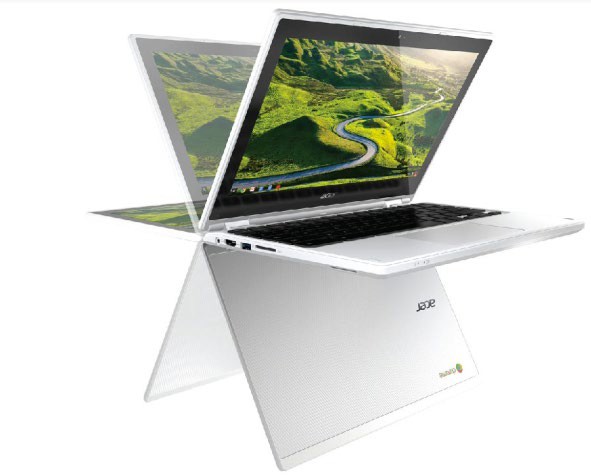
Authored by: Acer License: Fair Use
A personal computer, or PC, is any general-purpose computer designed to meet the many computing needs of one individual.
Why This Matters
Personal computers come in a variety of sizes and models to support computing in all environments— from a sofa to an office desktop, to a subway train, to a mountaintop. Users are limited in what they can do with their computers only by the software that is available, and for most personal computer platforms, applications number in the millions. Perhaps the most valuable use of a personal computer is connecting to the Internet to access seemingly limitless information and communications and an increasing number of software services. Because computing is such an important part of all professions, computers have been developed for access in all environments.
Essential Information
Personal computers are considered general-purpose, single-user computers. They are general-purpose in that they are designed to run all kinds of software to serve a wide variety of needs. Servers and other large computer systems serve many users simultaneously over a network, but the personal computer is designed to serve one user at a time. That’s what makes it personal!
While this strict definition of PC covers everything from desktops to smartphones, in general usage, the term PC means different things to different people. Some think of PCs as desktop computers; others think it means a Windows computer (PC vs. Mac). This unit uses the term PC to refer to any kind of desktop or laptop computer. We will refer to tablets and smartphones as mobile devices and to smartwatches and glasses as wearable tech or just wearables.
The desktop PC is the original personal computer, providing computing power through circuit boards housed in a tower case called the system unit or sandwiched in the display case in an all-in-one PC. The PC is controlled through input devices such as a touch screen, keyboard, and mouse, using output devices including a display, speakers, and a printer—all connected with cables or wireless technology. Since desktop PCs are not intended to be portable, computer manufacturers can pack in more computing power. High-end desktop computers are used by those who need a lot of computing power for things like media and gaming. Desktop PCs are often classified by the operating system as being a Windows PC, an Apple Mac, or a Linux computer.
The laptop PC, also called a notebook PC, is the most popular type of PC. It provides nearly all the power and functionality of a desktop PC in a portable, all-in-one case. Laptops come in a variety of sizes. Ultra-portable laptops are popular with business travelers. Low-priced netbook computers are typically small laptops designed primarily to access Internet services such as the web, email, and online software like Google Docs. On the other end of the spectrum, Ultrabooks are slim and sleek, providing state-of-the-art processing power at premium prices. Deciding on a laptop often comes down to balancing size, weight, portability, and cost against processing power and capabilities in order to suit your individual usage habits.
PCs have been custom-designed to suit many unique needs. There are underwater PCs for use by divers, ruggedized mobile PCs for use in construction and other rough environments, and handheld PCs for collecting census data. There are wearable PCs that clip onto a belt and are controlled with spoken commands. There are PCs designed for cars, aircraft, tanks, and spacecraft.
Reading: Mobile Devices
Mobile Devices

Authored by Google, License: Fair Use
Mobile devices are battery-powered handheld devices, like smartphones and tablets, that provide access to computing, communication, information, and entertainment anywhere, anytime.
Why This Matters
Several technologies, including small processors, touch displays, cellular networks, the Internet, and rechargeable batteries, are responsible for launching the mobile revolution. Today, digital technologies go with us wherever we roam, empowering us with access to information, entertainment, and people anywhere, anytime.
Essential Information
Smartphones are cell phones that possess computing capabilities, including Internet access. A high-end smartphone can offer the benefits of several digital devices in one: a computer, a cell phone, a digital music player, a portable video player, a digital camera and video recorder, a handheld gaming system, a GPS, and much more. Today, smartphones travel with people wherever they go. Many people can be typically observed in any public space with phones in hand, earbuds in ear, and eyes on screen, seemingly oblivious to the world around them. People are increasingly interacting with their phones via voice commands and dictation using personal digital assistants like Siri or Google Now.
Apple iPhone and Google Android smartphones support millions of computer applications (apps) and are the most popular smartphone platforms. Android is the most popular smartphone, controlling roughly 84 percent of the global market (53 percent in the U.S.) and running on handsets produced by several manufacturers, including Samsung, LG, Sony, and Motorola. The iPhone is a proprietary phone manufactured by Apple and holds around 15 percent of the global market (44 percent in the U.S.).
Microsoft, Blackberry, and other brands hold a steadily shrinking percentage of the global smartphone market, currently hovering around 1 percent of the market combined.
A tablet PC is a mobile device that is roughly the size of a writing tablet—around nine to ten inches when measured diagonally. The key feature of a tablet is a multitouch display. Fingers are used to zoom, scroll, select, and type on a keyboard displayed on the screen. Tablet PCs are useful in environments where you have to access your computer on the go or on your feet. Tablets are also popular for viewing movies, reading books, playing games, and keeping up with online communications. They assist physicians and nurses in hospitals, store clerks in shops, and professionals across industries. By adding a keyboard accessory, a tablet becomes a small laptop computer. Today, more people are buying tablets than PCs.
There are a number of devices that fall in between typical smartphones, tablets, and laptops in size and function. Laptop computers, like Microsoft’s Surface, that feature both a multitouch display and detachable keyboard can serve as either a tablet or a laptop. Another mobile device that falls between tablets and smartphones in size called a phablet, has become an attractive option for shoppers who can afford only one mobile device.
Reading: Wearables
Wearables

Authored by: Apple, License: Fair Use
Wearables are clothing and accessories that incorporate digital technologies.
Why This Matters
Computing is increasingly integrated into our daily lives. Mobile phones provide access to information and communication whenever we take them out of our pockets or bags. Wearables go a step further by providing access to information continuously whenever they are worn. The only way to become more connected to technology would be through implants!
Essential Information
A number of computing devices have arisen to provide more convenient access to information through hands-free wearable devices. They include smartwatches, bracelets, and glasses.
Fitness bands (sometimes called activity trackers) from Fitbit, Jawbone, and others were perhaps the first wearables to find widespread success. These wristbands use sensors to collect information, including heart rate, steps taken, distance covered, calories burned, floors climbed, time asleep, and location, and then pass that information to an app that analyzes the user’s fitness level. Fitness bands are also offered in appealing high-fashion jewelry designs.
Smartwatches have followed the success of fitness bands to provide even more information to the wearer. Smartwatches replace the watch face with a display to serve as an interface to your phone. Smartwatch wearers receive notifications on their wrists for incoming calls, text messages, and email via vibrations and on-screen text. They can even view and send messages from the watch. Some smartwatches accept voice commands and dictation. A smartwatch can provide turn-by-turn navigation, provide controls for your phone’s music player, remind you of appointments, and, of course, provide the time and date. Some smartwatches also provide full fitness band capabilities.
Similar to the smartphone industry, the smartwatch industry is dominated by Google and Apple. Android Wear was one of the earliest wearable computing platforms. It powers smartwatches from Samsung, Motorola, Asus, Sony, and LG. The Apple Watch provides more functionality and style than many of the Android watches.
Google Glass blazed the path for smart glasses. The Google Glass interface uses a small display that is suspended off the corner of the user’s right eye on a glasses frame. Glass connects with the user’s smartphone to provide all the functionality of smartwatches plus a camera for grabbing photos and video and a full web browser. Glass accepts voice commands or menu navigation through a touchpad at the temple. Glass also includes support for headphones. Google Glass has failed in the consumer market due to privacy concerns that stem from its ability to collect photos in public without people’s consent. However, it has been enthusiastically received by professionals in health care, law enforcement, armed forces, and aviation who require access to a computer while keeping their hands free.
Wearables will not be limited to wristbands and glasses for long. The garment industry is working on smart clothing, also known as e-textiles, that can measure and report vital signs for inpatient or outpatient healthcare, fitness training, or the handling of hazardous materials. Jewelry from companies like Cuff and Ringly provides smartphone alerts through necklaces, bracelets, rings, and other jewelry. Lechal smart shoes and insoles from Ducere Technologies not only gather fitness information while you run but also vibrate the left or the right shoe when your GPS indicates that it’s time to turn. As the Internet of Things grows, many everyday objects will be gifted with the ability to communicate over wireless networks.
Reading: Server
Server
A server is a powerful computer that often utilizes many processors to provide services to many users simultaneously over a network.
Why This Matters
Servers are the past, present, and future of computing. The earliest computers from the International Business Machines (IBM) Corporation were servers that supported employees throughout an organization over a local area network. Today, servers provide everything that is accessible on the
Internet and web, not to mention cellular networks, corporate networks, and government networks. Servers are becoming even more important as networks become ubiquitous through cloud computing, providing all software, services, and information that people require anytime, anywhere.
Essential Information
Servers come in many sizes to suit many needs. The term “server” has replaced other older terms, such as minicomputer, midrange computer, and mainframe computer, used to describe various sizes of servers. Today, companies like IBM, HP, and Dell offer servers ranging in price from a few thousand to millions of dollars. Servers can utilize a single CPU or thousands of CPUs and can serve from one person to millions of people. Mainframe servers are the largest of all servers, typically serving thousands of users. Blade servers pack multiple, perhaps dozens of, motherboard modules into a rack to create a modular server that is easy to maintain and expand (see image above).
Servers play a key role in local area and wide area networks. They allow individuals in an organization spread over large areas to access common data anywhere from a central location. Employees at most large corporations do the majority of their work on servers.
The Internet and most of its uses, including the web, are considered client/server networks. The web, email, instant messaging, and many other online applications depend on servers running continuously. Backup servers are often put in place so that if the primary server suffers an outage, the backup can come online to provide uninterrupted service.
Servers are typically designed and purchased for a particular purpose.
Types of Servers
|
Type |
Description |
|
Application server |
Runs or delivers applications to users on the network |
|
Communications server |
Manages network traffic and communications |
|
Database server |
Stores data and provides methods for accessing specific data |
|
Email server |
Stores and manages email |
|
File server |
Stores and delivers files |
|
Print server |
Manages jobs sent to a shared printer |
|
Game server |
Runs multiplayer games |
|
Web server |
Stores and delivers web pages and content |
Reading: Supercomputer
Supercomputer

“Discover Supercomputer 4” by NASA Goddard Space Flight Center is licensed under CC BY 2.0
Supercomputers are the most powerful type of computer, often utilizing thousands or even tens of thousands of processors to solve the world’s most difficult problems.
Why This Matters
Personal computers assist us in our individual lives, and servers assist groups of people, organizations, and businesses. Supercomputers assist humanity in extending our intellectual capabilities through massively powerful computation.
Essential Information
Supercomputers are massively parallel processing computers consisting of thousands of processors synchronized to work together to solve complex problems. Supercomputers use specially designed software to distribute a processing task over many processors. The Sunway TaihuLight uses 10.65 million computer cores.
Supercomputers are used for research in industry, government, and academics. They excel in solving highly calculation-intensive problems in many fields.
Meteorologists use supercomputers to model environmental conditions that affect weather over the short, mid, and long term. Police departments use supercomputers to simulate crime scenes. The U.S. Department of Defense uses supercomputers for simulating atomic explosions and researching advanced weapons systems design. Auto manufacturers use supercomputers to experiment with the aerodynamics of car designs in virtual environments. Animation studios and motion picture special-effects artists utilize supercomputers to create virtual 3D environments and animated actors. Financial analysts use supercomputers to predict the ups and downs of the market. Supercomputers are also used to simulate the functioning of the brain to create artificial intelligence.
There are efforts to create supercomputers by joining individual computers together over the Internet. Hundreds of thousands of users have volunteered their computers and game consoles for use by Stanford’s Folding@home project to simulate protein folding in hopes of curing diseases.
Folding@home is a powerful distributed computing cluster utilizing home computers connected to the Internet when they are not in use by their owners. Berkeley’s SETI@home project similarly uses Internet-connected computers to search for extraterrestrial life.
In December 2015, Google and NASA announced that the D Wave 2X experimental quantum computer successfully solved an optimization problem in mere seconds—roughly 100 million times faster than a computer using a standard processor. While quantum computers are in the very early stages of development and excel at solving particular types of problems, it’s useful to note that they may soon make traditional supercomputers appear slow by comparison.
Reading: Special-Purpose Computer
Special-Purpose Computer
Special-purpose computers are computers designed to meet a specific need and are more prevalent, yet less noticeable, than general-purpose computers.
Why This Matters
It is important to recognize the often-overlooked use of computers in millions of electronic devices that we depend on every day.
Essential Information
Some special-purpose computers are simply general-purpose computers programmed for one particular task. For example, kiosks are increasingly springing up in public places. A kiosk is a computer station that provides the general public with specific and useful information and services. Usually equipped with a touchscreen, kiosks provide everything from online store catalogs to boarding passes, maps, and exhibit information. The ATM where you can withdraw money from your bank account is a kiosk. Kiosks that allow customers to print photos from their digital cameras have become very popular. There are even church kiosks that accept donations and respond with a blessing.
Other special-purpose computers are embedded in consumer electronics, appliances, medical equipment, and a host of other devices. Referred to as embedded systems and sometimes microcontrollers, these special-purpose computers are designed to control the electronic devices in which they reside. Here are a few examples of uses for embedded systems:
- Media devices such as iPods, DVD players, and HDTVs
- Ereaders
- Digital cameras and video recorders
- Telecommunications devices such as wireless access points and routers
- Digital watches and clocks
- Home appliances like refrigerators, microwaves, dishwashers, ranges, washers, and dryers
- Air-conditioning and heating systems
- Medical equipment such as pacemakers and hearing aides
- Hospital equipment such as MRI machines, electronic stethoscopes, and heart-rate monitors
- Traffic lights, elevators, and toll booths
- Automobile, aircraft, and seacraft controls and engines
- Factory assembly lines
- Nuclear power plants
New tiny chips are allowing all types of physical objects to become “smart” by acquiring the ability to sense and transmit data. These objects networked together are referred to as the Internet of Things.