Lesson 9: Web Standards, Software, and Resources
Introduction
Web technologies are the hardware, software, and protocols that allow the web to exist.
Recall that the web, short for the World Wide Web, is an Internet service that provides convenient access to information and services through hyperlinks. The emergence of the web in the early 1990s transformed the Internet from an information and communications tool accessible only to researchers and academics into what it is today: a primary source of information, communication, and entertainment for billions. Before the invention of the web, the Internet was a complicated system that was navigated primarily from a command prompt, requiring commands that needed to be learned and memorized and accessing only a limited set of documents and services. Because of its ingenious and easy-to-use design, the web has become the primary tool for accessing information and services of all kinds.
While the terms web and Internet are often used interchangeably, the two are technically different entities. You’ve learned that the Internet is a collection of hardware, protocols, and software for connecting networks. The web, on the other hand, is a service provided utilizing the Internet. One can think of it as an additional network layer that runs on top of the Internet. The Internet existed long before the web and can continue to exist without the web. The web, however, cannot exist without the Internet.
The World Wide Web was developed by Tim Berners-Lee between 1989 and 1991 in his research at CERN, the European Organization for Nuclear Research (in French, Le Conseil Européen pour la Recherche Nucléaire) in Geneva and was released to the public in the form of the Mosaic web browser in 1993. What Berners-Lee originally conceived of as an organizational tool to help keep track of his own personal documents has grown into an organizational tool with an easy-to-use graphical interface that helps billions of users share and access information on the Internet—and, in fact, allows you to take this course!
The key to Berners-Lee’s system was the ability to link together documents to allow navigation from one document to related documents. The process of “linking together” documents from diverse sources requires three components:
- A defined system for linking the documents
- Protocols that allow different computers to communicate
- Tools to help create the documents and the links between them
Tim Berners-Lee came up with all three: hyperlinks for linking documents; the Hypertext Transfer Protocol (HTTP); and HTML, a language for creating and linking documents.
The cornerstone of Tim Berners-Lee’s World Wide Web is the hyperlink. A hyperlink is an element in an online document—a word, phrase, or image—that, when clicked, opens a related online document.
Relating documents to each other using hyperlinks forms a web of interrelated information that is logically arranged and easy to explore.
The protocol of the web is called HTTP. The Hypertext Transfer Protocol (HTTP) controls communication between web clients and servers. A web client, usually called a web browser, takes the form of software such as Internet Explorer/Edge, Safari, Firefox, or Chrome and is used to request webpages from web servers. A web server stores and delivers webpages and other web resources such as interactive web content.
Since Berners-Lee invented the web, many new technologies have been developed that work with his original design to deliver richer, interactive online experiences, which include animation, video, 3D views of objects and locations, music, and apps. In this section, you’ll learn about web technologies from basic to state-of-the-art.
Lesson 9.1: Web Standards
Lesson 9.1 Introduction
In much the same way that Internet protocols define the format of data as it is transmitted from sender to receiver, the web has established standards that define how users access and interact with the content they choose. It is important to remember that the current standards in use across the web, such as URLs, HTML, CSS, and RSS, to name just a few, are not the only methods of handling content and media on the internet, nor even necessarily the best, but as they are widely agreed upon, they are the most efficient means of reaching the widest audience possible.
Reading: URL (Uniform Resource Locator)
A uniform resource locator, more commonly called a URL, acts as a webpage address, incorporating the domain name of the web server and the location of the webpage file on the server.
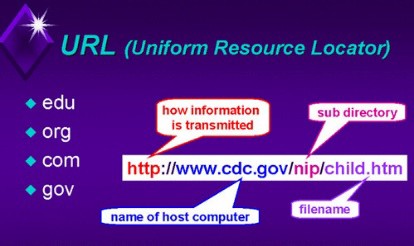
“URL-22” by J_O_I_D is licensed under CC BY 2.0
Why This Matters
The URL makes it possible to attach meaningful names to otherwise technical numeric Internet addresses. Imagine having to remember 54.239.25.200 rather than www.amazon.com!
Essential Information
Webpages are identified and accessed by people using a URL. A URL acts as a webpage address, incorporating the domain name of the web server and the location of the webpage file on the server. The URL http://www.techminded.co/kenbaldauf/about/index.php can be dissected as follows:
URL Dissection
|
http:// |
techminded.co/ |
kenbaldauf/about/ |
index.php |
|
|
Protocol |
Web server |
Domain name |
Location on server |
Requested file |
The final portion of the domain name—.com, .co, .edu, .biz, and so on—is called the top-level domain (TLD). Top-level domains classify Internet locations by type or, in the case of international websites, by location. There are hundreds of TLDs. The most common are listed in the table at the bottom of this page.
URLs are translated into a numeric IP address by DNS servers located on the Internet. The domain name system was established to support the use of URLs and to translate URLs into IP addresses.
The Internet Assigned Numbers Authority, or IANA, is responsible for managing URLs and IP addresses. IANA is an affiliate of ICANN, the Internet Corporation for Assigned Names and Numbers, which is the central governing body of the Internet. Decisions made by ICANN affect everyone on the Internet.
Reading: HTML (Hypertext Markup Language)
Hypertext Markup Language is the primary markup language used to specify the formatting of a webpage.

“DSC_0005” by slavik_V is licensed under CC BY 2.0
Why This Matters
HTML provides a simple language for creating attractive webpages and is accessible to anyone with a desire to learn it. The fact that HTML is non-proprietary and simple to use, with free tools such as a text editor and a web browser, makes it a perfect tool for anyone in the world who wishes to contribute to the vast pool of information on the web.
Essential Information
A markup language is used to describe how information is to be displayed. It typically combines the information, such as text and images, with instructions for formatting. The primary markup language used to specify the formatting of a webpage is called Hypertext Markup Language (HTML). Webpages are sometimes called HTML documents. HTML uses tags to describe the formatting of a page. An HTML tag is a specific command inside angle brackets (< >) that tells a web browser how to display items on a page. Most HTML tags use opening and closing versions. The closing tag is indicated by a forward slash. HTML commands operate on whatever is between the opening and closing tags. Thus, “<strong>Welcome to my website!</strong>” tells the browser to display the phrase “Welcome to my website!” in a bold font.
Although HTML documents were originally created by typing tags and content into a text editor, today, most web developers use software tools that automate much of the production of HTML code. Web development software, such as Adobe Dreamweaver, allows designers to more easily create high-quality, attractive webpages. You can also use free online tools from WordPress and Wix to create websites without knowing anything about HTML. But, learning HTML empowers users to create webpages that are unique and specific to the task.
Today’s commercial webpages use a combination of HTML, CSS, a wide variety of web programming languages, and sometimes database technologies to create webpages and sites. The latest version of HTML, HTML5, provides greater support for media and more powerful applications, and it will likely reduce the need for browser plug-ins used to view various forms of media.
Reading: CSS (Cascading Style Sheets)
Cascading Style Sheets, or CSS, allows easy application of visual styles for fonts, colors, layouts, and other page attributes to create visual themes for webpages and sites.
Why This Matters
To provide a consistent visual design and appearance across multiple pages on a website, web designers use a technology called Cascading Style Sheets. CSS uses special HTML tags to globally define typography, colors, and page layout of the webpages. So, rather than having to specify visual characteristics for each page of a website individually, formatting can be specified once and applied to all web pages. CSS styles are often defined in a separate file and applied to many pages on a website.
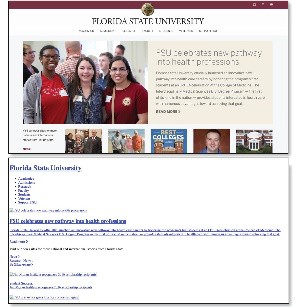
Source: Florida State University Attribution: Fair Use
Essential Information
Good website design includes a consistent appearance across all pages of a website. Web developers designed CSS technology to save development time, allow for easy changes to a website’s design, and allow pages to load quickly.
Before CSS, web developers were required to define the design of each page repeatedly in each HTML file in a website, using HTML tags. When the design of the site needed to be updated, each page in the site would require editing.
CSS allows the style for each page of a website to be stored in a .css file. Each page on the site links to the .css file. Changes to a .css file affect the design of all pages on the site. More advanced site designs may incorporate multiple .css files, but the advantages are the same.
CSS supports the customization of specific HTML tags. For instance, a developer can have all links on a site use a red font that turns bold when the mouse pointer hovers over them by styling the <a> HTML tag that identifies links. With CSS, developers can also create new tags that define the visual style of blocks of text. CSS also allows objects to be placed in specified locations on a page and even layered on top of each other. All visual aspects of a page can be specified in CSS, leaving HTML to define the page content. The figure above illustrates how many of today’s websites would look with HTML alone if the CSS code were removed.
The latest version of CSS, CSS3, incorporates powerful tools that allow page designs to adjust to the size of the user’s display. Using a technique called responsive design, a single website design can adapt to accommodate a notebook display size, a tablet or smartphone display size, or a hi-def TV display size. CSS3 also supports other advanced visual design features, such as semi-transparent backgrounds, gradient fills, rounded corners, and shadow effects. CSS3, combined with HTML5, provides the necessary tools to produce webpage designs of all types.
Reading: Really Simple Syndication (RSS)
Really Simple Syndication, or RSS, is a web technology used to automatically deliver frequently updated web content, such as blogs, podcasts, and news, in a standardized fashion.

LogoRSS” by Ricardo Moctezuma is licensed under CC BY 2.0
Why This Matters
Many web users have favorite sources of information that they frequent online. A user may have a dozen or so sources of online information that are updated weekly, daily, or even several times a day. Rather than spending a lot of time visiting each source of information, RSS can be used to subscribe to those sources of information and access them all from one central RSS reader application.
Essential Information
Using RSS, subscribers can have daily updates of their favorite blogs and news services delivered to their desktop. RSS uses XML to deliver web content that changes on a regular basis. It is ideal for keeping up with blogs and online news. Programs and apps called aggregators or RSS readers can be downloaded, installed, and used to subscribe to blogs. Each time an RSS reader is launched, it collects the latest articles from the locations to which you subscribe.
Websites that support RSS feeds are often marked by a small, orange, rectangular icon showing XML or RSS, like the one shown in the top figure. Websites that support RSS feeds include The New York Times, Google News, Quotes of the Day, CNET News, Scientific American, and thousands of other popular and obscure sources. The New York Times, in particular, provides its readers with RSS feeds to all of its content. Clicking the icon typically provides the user with options for subscribing.
Alternatively, you can copy the link from the RSS page to the reader of your choice to subscribe.
Podcasts and video podcasts are also distributed using RSS technology. Software called a podcast aggregator or a podcast manager uses RSS to allow you to subscribe to your favorite podcasts from one central application. RSS allows programs like This American Life to be downloaded automatically to iTunes and your iPhone. Apple iTunes is the most popular and easy-to-use podcast manager. Other podcast managers include Juice and Doppler.
Lesson 9.2: Web Software
Lesson 9.2 Introduction
One of the advantages of the web is that the wide variety of tools available for building websites can also be used for more general applications, such as those that have traditionally be purchased and installed on a user’s local machine. By building on top of the infrastructure of the Internet and the many available tools, much of the work we associate with single-user computing can be moved off the desktop and into the cloud.
Reading: Web Browser
A web browser, or just a browser (sometimes called a web client), such as Chrome, Internet Explorer/Edge, Safari, or Firefox, is used to request webpages from web servers, interpret the HTML code in the webpage that is delivered, and display the content as defined by the HTML onscreen.
Why This Matters
Web browsers provide access to the millions of resources available on the Internet. Utilizing web technologies, browsers make it possible to view information in the form of text and images, watch animation and video, listen to music and audio, and interact with web apps. During the past two decades, web browsers have grown in capabilities and importance to the point where they have become a platform for all types of computing.
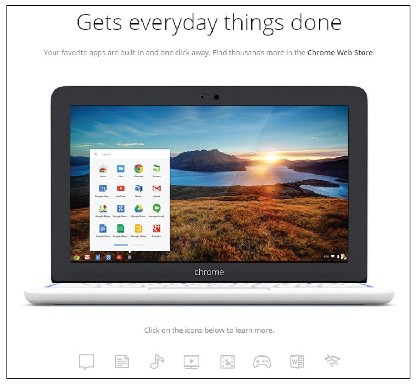
Source: Courtesy of Google Attribution: Fair Use
Essential Information
From the user’s perspective, a web browser is an easy-to-use application for finding and enjoying content on the Internet. Using hyperlinks, web surfers can easily browse through interrelated documents and media, often wandering from one topic to another. The web browser is a wonderful tool for discovery and learning because, by its nature, it presents relationships between topics that may not otherwise be apparent.
Browsing the web is such an intuitive and fluid activity that web users seldom consider what is actually occurring behind the scenes as they surf. Web browsers communicate with web servers using the HTTP protocol. When a web user types in a web address or URL or clicks a link on a page, the web browser sends a request to the web server that has the page or resources being requested. The server then provides the webpage and associated files to the browser. The web browser interprets the HTML and CSS code in the webpage file and displays the page contents according to the instructions provided by the code.
Web browsers have been designed for nearly every type of Internet-connected device. Desktop and notebook computers, tablets, smartphones, and wearables all access the web through browsers.
Internet Explorer/Edge, Chrome, Safari, and Firefox are the most popular web browsers. In recent years, Google Chrome has overtaken the others in popularity. Safari is a popular mobile browser since it is the default browser on iPhones and iPads. All browsers provide similar features: tabs for open pages, bookmarks, browsing history, continuity across devices, and private browsing. The significant differences between browsers have to do with the speed at which pages are loaded, the security provided against malware and identity theft, and privacy settings, such as the option to prevent companies from tracking your web activities. Opera is a browser that is appreciated by a small percentage of users for its built-in security and privacy features.
Accessing information is just the tip of the iceberg when it comes to web browser value. Increasingly, the web browser is the platform for the most common computing uses, such as communication and applications. Google has developed the Chrome operating system that does nothing more than act as a web browser running on notebooks called Chromebooks. Using a Chromebook, you can browse the web, access email through Gmail, mind your Google Calendar, work on docs, spreadsheets, and presentations with Google Apps; listen to music; watch movies; play games; read books; manage your photos; and conduct many other common computing activities using apps designed for the platform.
Reading: Web Server
The term web server refers to software that fulfills webpage requests from web clients and to the computers that run such software.
Why This Matters
The client/server architecture is fundamental to providing Internet-based services. Without servers, Internet users would have little access to information other than their own. With the increased use of cloud computing, even your own data may be inaccessible without servers. Web servers supply every item requested from a web browser, including information, movies, music, games, software, and services. Without web servers, your web browser window would always be empty.
Essential Information
Web server software runs on a variety of types of computers. Google, for example, combines tens of thousands of PCs in clusters to act as web servers for its search engines. Facebook utilizes dozens of motherboards combined in large cabinets in an energy-saving design. Facebook makes its server design available for other companies to use through an open-source program called the Open Compute Project. Servers are housed in data centers, sometimes called server farms. A server farm owned by Apple, Facebook, Microsoft, Amazon, or Google could house tens of thousands of servers.
Servers don’t necessarily have to be large collections of computers. You can set up your own PC to be a web server; you can even install web server software on a USB thumb drive and have a “server on a stick.” The point is that hardware does not define a web server; rather, the software running on the hardware does. A computer running web server software is called a web server.
The most popular web server software today is Apache, followed by Microsoft Internet Information Services (IIS) for Windows Server, and others taking less significant amounts of the market. Web server software runs on computers that are typically always powered on and connected to the Internet, with backup power supplies and redundant systems to provide uninterrupted service.
Web servers receive HTTP webpage requests from clients and retrieve the data being requested from connected file systems, forwarding that data to the web clients. Web servers typically have other software and systems tools installed to support web-related services, such as programming languages and databases.
A web hosting company or web host is a company that provides web server services to individuals and businesses interested in maintaining an online presence. Web hosting companies typically charge a monthly or yearly fee according to the amount of web traffic anticipated for the site and the amount of storage space required. Rates can be as low as $5 per month for a personal site or hundreds of dollars a month for a commercial site. Besides providing basic storage and server services, web hosts, such as Hostmonster.com, may also offer Internet and web technologies, such as FTP, SFTP, SSH, SSL, email services, and support for development platforms and languages like PHP, MySQL, Perl, Python, C, C++, Java, Ruby, and WordPress.
Reading: Web Development Software
Web development software allows developers to create webpages more easily using a word- processing-style environment and automating complex coding activities.
Why This Matters
Web development technologies have become involved and complex. Web development software, front- end frameworks, and content management systems automate the web development process, making it more manageable and accessible.
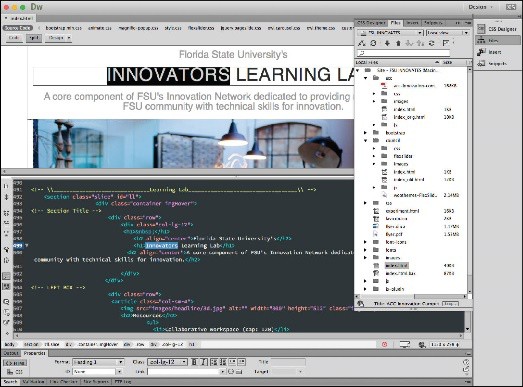
Source: Adobe Attribution: Fair Use
Essential Information
When the web was new, creating websites was the domain of techies who took the time to learn HTML and related technologies. Today, anyone who can use a word processor can create professional-quality websites with little time and effort. Web development software enables you to create HTML documents using word-processor-like software. Rather than having to type out HTML tags to create webpage formatting, you define the formatting using standard menu commands in a what-you-see-is-what-you- get (WYSIWYG) editor. WYSIWYG (pronounced “wizzie-wig”) implies that the webpage you design with the web development software will look the same when published on the web. When you save your webpage, the software creates an HTML file with the appropriate tags. Adobe Dreamweaver is a particularly popular web development software that provides powerful tools for building professional interactive webpages and sites.
Many of today’s websites contain standard features that are complicated to create from scratch. These include navigation bars with dropdown menus, animation effects such as parallax scrolling (where the background scrolls slower than the foreground), and responsive features that change the page design based on the display size. Web front-end frameworks are available to provide many of the common but complicated design features. By using the CSS and JavaScript files from frameworks like Bootstrap, Foundation, Skeleton, and others, a developer gets a huge head start on the design process. In fact, most developers use frameworks rather than beginning a project from scratch. There are also thousands of visual themes available for free or to purchase that provide a wide variety of design styles on top of these frameworks.
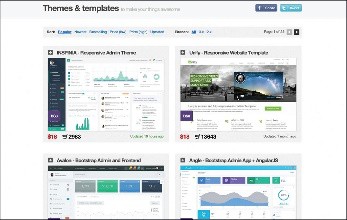
Source: Wrap Bootstrap Attribution: Fair Use
There are also online tools that make building a website as easy as point-and-click. Sites like wix.com and wordpress.com provide hundreds of design themes to choose from. Add your own content and images and you have your own personalized, professional website. These online tools are considered content management systems (CMS) because they store the website content in a database and load it into the visual theme only when a user requests a page. Content is loaded into the website using a convenient dashboard interface.
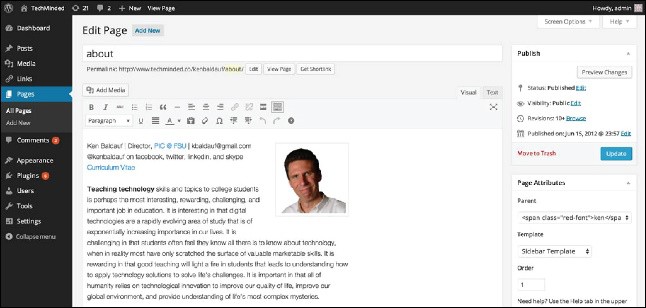
Source: Courtesy of WordPress and Ken Baldauf Attribution: Fair Use
Reading: Cookie
A cookie, sometimes called an HTTP cookie, is a small text file placed on a user’s computer by a web server in order to identify the user whenever he or she returns to visit a website.
Why This Matters
Have you ever had a webpage greet you by name? Many of today’s commercial websites are created on the fly—that is, the webpage is custom-created when the user arrives to match his or her interests. For example, if you have made purchases at Amazon.com, you may notice that each time you visit the site, you are greeted by name and presented with advertisements for products similar to those you have purchased before. Amazon and many websites use a technology called cookies to custom-create a webpage just for you. Cookies can also be used by companies to track a web user’s online habits in order to build a customer profile on which to base behavioral targeting and advertising.
Cookies enable a web server to identify visitors to websites—a useful service to those who visit websites and those who provide web content. But this ability can also be seen as a threat to a user’s security and privacy.
Essential Information
HTTP is classified as a stateless protocol. Stateless refers to the fact that a web server does not retain information (a particular state) regarding a user between visits. In other words, each time your web browser requests data from a web server, that web server has no idea who you are, what you are doing, or what you’ve previously requested of the server. The server treats every request as a new transaction and every visitor as a new visitor, no matter how many times a person has visited the site.
This is a problem for web developers and businesses who want to create relationships with the people who visit their websites. It is also an inconvenience to users who must reestablish their identity every time they visit a website. Cookies were invented to solve this problem.
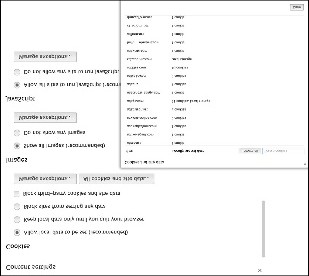
Source: Courtesy of Google Attribution: Fair Use
Today’s web browsers allow web servers to store small cookie files on your computer or mobile device. When you revisit a website, even though your computer may have a different IP address than the last time you visited, the website can recognize you by reading its associated cookie file from your PC or device. Cookie files can contain data or perhaps a unique identifier that is used to look up your personal profile in a database on the server. Information accessed through cookies can include your name, address, and other personal information, items you’ve previously purchased at the website, items you’ve viewed on the website, and the amount of time that you viewed each item. This information is obtained through tracking your activities at the website and from form data that you’ve submitted. By collecting this information over time, a detailed user profile can be developed and used to cater to your individual tastes each time you visit the website.
Some worry that cookies threaten security and privacy. While most companies track a user’s activities only within the company’s own website, some web advertisers use cookies to track a user across many websites. These types of cookies are called third-party cookies because they are not placed on a computer by the company that owns the site, but by a third-party company that provides advertisements on the site. For example, if you’re reading The New York Times online edition, the page you’re on will often deposit a cookie that comes from both The New York Times as well as DoubleClick, the ad agency that placed the ads. Tracking a user’s activities across many websites can reveal a lot of personal information. Chrome, Firefox, Internet Explorer/Edge, and Safari are working to provide users with an option for blocking third-party cookies and to offer a “Do Not Track” option for use with websites that support the option.
Cookies are also often used by professionals working in computer forensics. Cookies stored on computers confiscated by law enforcement agencies can provide evidence for use in criminal prosecutions.
Reading: Plug-in
A plug-in, also called an extension or add-on, works with a web browser to offer extended services such as audio players, video, animation, 3D graphics viewers, and interactive media.
Why This Matters
When the web was invented, its designers had no idea that it would cause such a sensation and become a platform to deliver all types of digital media and services. HTML was designed to simply show pages that include text and images. Rather than continuously upgrading HTML, web browsers, and web servers to accommodate different types of media and activities, plug-in software was developed by a variety of vendors to extend the capabilities of existing web technologies. Bucking this tradition, HTML5 was developed to support media and has reduced the need for plug-ins.
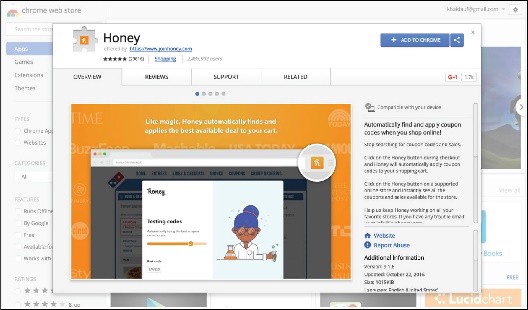
Source: Google Attribution: Fair Use
Essential Information
The web was originally designed to serve up text and image files. To employ more advanced web content, or what some in the industry call rich content, such as video and interactive media, a helper application called a plug-in may be required. A plug-in works with a web browser to offer extended services to support digital audio, digital video and animation, 3D graphics viewers, and interactive media and apps. Plug-ins are also sometimes called add-ons or extensions. When a webpage contains content that requires a plug-in, you are typically provided with the opportunity to download and install the necessary plug-in at no cost, if you don’t already have it. Adobe Flash is a popular plug-in that enables users to view animations and videos and interact with games and other multimedia content created with the Flash program.
Adobe Flash Player, Acrobat Reader, Microsoft Silverlight, and Java Runtime Environment are some popular plug-ins that you’ve probably had to download to view some web content. These plug-ins support specific kinds of documents and applications that are delivered on the web.
More recent plug-ins act more like apps for the browser. For example, there are password plug-ins that help you manage all of your passwords and automatically fill them in for you when required. There are shopping plug-ins that automatically offer you coupons to save you money when shopping online.
There’s a Dropbox plug-in so that you can easily access documents stored in your Dropbox account. Check the links below to discover plug-ins and extensions for your favorite browser.
Reading: Web Programming
Web programming refers to the development of software written to run either in a web browser or on a web server, using web-based input and output.
Why This Matters
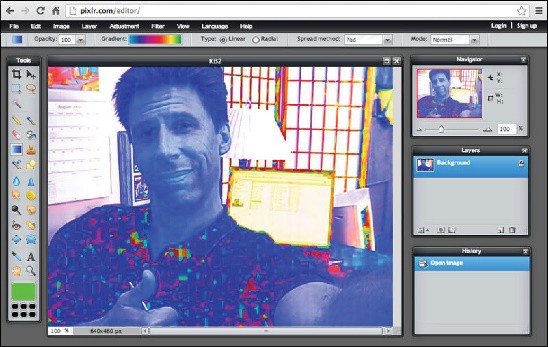
Source: Pixlr Attribution: Fair Use
Essential Information
Software is used on the web to provide a wide range of services. When you use a web search engine, your keywords are used as input for a program that searches a database for related websites. Web-based software processes all kinds of data submitted through web forms, including purchases at online stores, bids on products at eBay, insurance quotes, emails to friends, updates on Facebook, seat reservations for concerts or ballgames, and stock purchases and trades.
Web programs and software have become increasingly sophisticated. Today, many web-delivered programs, or web apps, are nearly as powerful as their desktop counterparts. Web apps offer the additional benefits of being available from any Internet-connected device and of serving as a collaborative framework for sharing data and files among multiple Internet users. Companies like Pixlr provide photo-editing software that runs in the web browser. Doodle.com produces a popular web app for polling a group to find the best time for a meeting.
Java is an object-oriented programming language that enables software engineers to create programs that run on any computer platform. JavaScript is similar to Java in that it provides functionality on webpages through programming code that is embedded in an HTML document. However, the two languages are very different. Java is a full-fledged programming language for all computing environments, but JavaScript was developed specifically for the web. Ajax, which stands for Asynchronous JavaScript and XML, is a popular and powerful web development platform used to create web apps such as Google Docs and Google Maps. Ajax allows the user to interact with a program without needing to frequently reload webpages. A special set of JavaScript functions called jQuery has become very popular for creating animated webpage effects.
JavaScript and its derivatives create programming code that runs in the browser after being delivered by the server. These are called client-side programs. Java, PHP, Perl, C++, and many other programming languages and scripting languages are used to develop software that runs on a web server using the web browser as a user interface. These are called server-side programs.
There is somewhat of a battle being waged between installed apps, also called native apps—designed for specific devices such as the iPhone, Windows Phone, or Android devices—and web apps designed to run on any device in the mobile browser. So far, installed apps are winning the battle because they are able to offer features customized to the device and also run more smoothly and quickly. Many feel that, eventually, web apps will acquire similar abilities. In fact, Google is betting on it!
Reading: Cloud Computing
Cloud computing delivers a variety of computing resources from the Internet as a service for free or for a fee to relieve users from the burden of installing, maintaining, and securing those resources themselves.
Why This Matters
Pervasive and reliable high-speed Internet connections have led to a new generation of computing where computing activities take place on Internet servers accessed through a web browser.
Applications like Facebook, Google Docs, Office Online, Gmail, and YouTube, as well as business applications like Salesforce and IBM Cognos, allow individuals and businesses to access powerful applications without needing to install software. Increasingly, computer processing and storage are moving off of PCs and into the cloud.
Essential Information
The beauty of cloud computing is that users access services from their own computers or mobile devices but don’t have to be concerned with installation, maintenance, or security. Cloud computing derives its name from the depiction of the Internet as a cloud in networking diagrams, a vague structure to or from which data is uploaded or downloaded without the user’s having to know the details of the process.
Amazon.com played an important role in developing the cloud-computing model. The company found that they typically utilized only 10 percent of their server resources because they had to be prepared for extremely busy periods when demand shot up to 90 percent. The company developed a cloud architecture that accommodated peaks in demand and shifted the load to other activities during slower periods. The company gained huge benefits in efficiency through its new server architecture and started leasing out server resources to outside companies. Today, Amazon is not only the largest online retail store but is also one of the largest suppliers of cloud services. Another company using the cloud computing model is Salesforce.com, which has created a popular enterprise cloud computing service that provides customer relationship management (CRM) software in the cloud.
Many people take for granted the wide variety of web apps available and the fact that their data is often stored on servers owned by companies like Facebook and Google. Not many consider the benefits of cloud computing to businesses. Businesses manage huge collections of data utilizing complex information systems that require expensive servers and an army of technicians to support them. Cloud computing offers an opportunity for businesses to outsource all of it and lease the service for a flat monthly fee. Since cloud service providers are dedicated to the business of computing, they are able to invest more in maintenance and development.
There are some drawbacks to cloud computing, mainly in the areas of access, privacy, and security. Many cloud services are only accessible when the user is connected to the Internet. So, business travelers with intermittent Internet access could suffer. However, the amount of time anyone spends without Internet access is becoming less and less, and cloud service suppliers are working to support work offline. Another issue has to do with the lack of control over the data. Some worry that cloud service companies will not adequately secure their data. They may also fear that sensitive information stored in the cloud could be subject to snooping eyes. In fact, government agencies have declined some cloud services because they do not meet government regulations for privacy and security. Many cloud companies, including Amazon and Google, have worked to become certified for government use.
Reading: Cloud Services
Cloud services include computing services provided over the Internet in three categories: infrastructure, platform, and application.
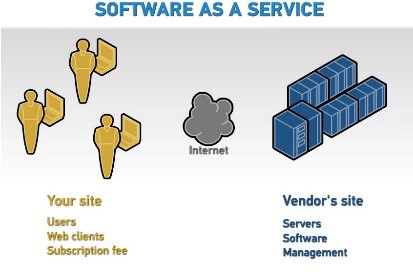
“BMC on SaaS” by Michael Coté is licensed under CC BY 2.0
Why This Matters
There are many levels at which cloud computing provides services. There are thousands of cloud applications, many of which are well known. Cloud computing can go deeper than just software; it can also offer an entire computing platform, operating system and all. Even deeper than that, it can offer hardware for storage, security, and networking.
Essential Information
The application category of cloud computing isn’t as new as you might think. It has been around in business environments for over a decade and is referred to as Software as a Service or SaaS. It is only since Web 2.0 brought technologies that allow web browsers to act like installed software that the term cloud computing was coined. SaaS originally required software to be installed on local computers in order to access services on the Internet. With the recent release of powerful web development technologies like JavaScript and Ajax, developers were able to create full-fledged applications to run in the web browser window. This allowed users to access software simply by calling up a web address in the browser. These technologies provided the fuel to launch the cloud computing era. Today, software from basic tools like calendar apps to heavy enterprise tools like business intelligence apps run on web servers and are accessed from browsers.
Increasingly, personal computing is moving to the cloud. Amazon Drive, Apple iCloud, and Google Play services provide ample online storage for music and media that can be accessed from any Internet-connected device. Similarly, cloud services are available for businesses with large amounts of data and enterprise considerations. Amazon Web Services (AWS) is a popular cloud service for thousands of businesses.
Some cloud services offer a computing platform to access over the Internet. Platform as a Service (PaaS) provides access to an operating system desktop running in a virtual machine on a server. Using PaaS, a person could run software on a Windows PC from their Linux desktop. This setup is especially useful for developers who develop software for multiple platforms. PaaS is also useful for web hosting. Many hosting companies provide complete virtual servers for hosting customer’s websites.
Finally, Infrastructure as a Service (IaaS) provides hardware resources to users over the Internet. This is especially useful for storage. A business can outsource all its data storage with an IaaS provider that encrypts and secures the data behind a firewall. IaaS relieves a company of having to manage storage media, data backups, and security.
Reading: Cloud Model
There are several cloud models that serve various environments, including private clouds, community clouds, public clouds, and hybrid clouds.
Why This Matters
While most users are familiar with public cloud services like Google Apps or iCloud, they may not be familiar with other models of importance to businesses and organizations. There are four models for cloud computing: public, private, community, and hybrid.
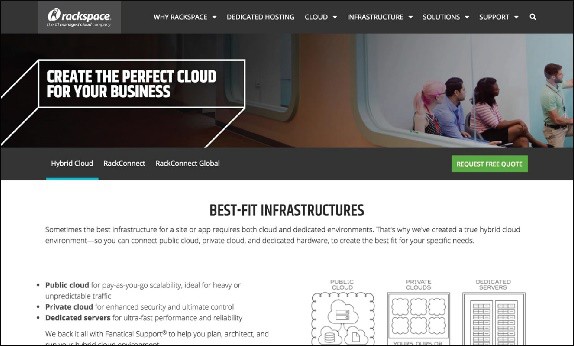
Source: Rackspace Attribution: Fair Use
Essential Information
The public cloud model makes a cloud service available to the general public. This is the model most of us use and are familiar with. The service may be free or require a monthly fee. Businesses, however, may not wish to have their cloud service shared with anyone else. In such a case, a business could set up a private cloud.
A private cloud may be created on-premises or hosted by a service provider. In either case, the cloud is provided for one company alone. Rackspace, for example, offers private cloud services for data center management. The cloud saves a business like Rackspace money by pooling server resources and growing and shrinking as needed. Many businesses are transforming their own data centers and information systems to the private cloud model.
In some cases, a private cloud may be expanded to serve multiple businesses or organizations. It then becomes a community cloud. Businesses that have common interests can experience additional savings by pooling their cloud resources. When different types of cloud services are connected, the result is a hybrid cloud.
Lesson 9.3: Web Resources
Lesson 9.3 Introduction
Web resources are many and varied, assisting individuals, businesses, and organizations with all facets of life, including education, news and information sharing, communication, travel, commerce, employment, and entertainment.
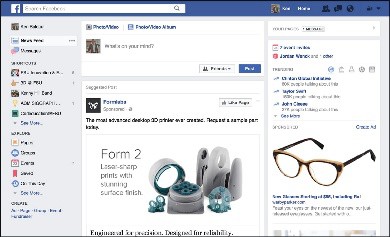
Source: Facebook; Content Courtesy of Ken Baldauf Attribution: Fair Use
Consider the many ways web resources support people in their personal and professional lives. Many web users spend the majority of their online time on Facebook, discovering interesting information about their friends (see figure). While Facebook may be the most popular web resource, there are millions of others in several categories that are useful in many ways. Knowing more about these resources helps us to make the best use of our online time to lead more efficient, effective, and fulfilling lives.
Businesses rely on web resources to function efficiently and effectively. Many businesses exist because of the web. Professionals rely on web resources to develop skills and advance in their careers.
Individuals rely on the web for communication, information, and entertainment. Sometimes, web resources are just a fun way to pass or waste some time. You learned in the Apps unit how the web is becoming a platform for all types of computing activities. Increasingly, people depend on web resources to enrich all aspects of life.
Reading: Search Engine
A search engine is a valuable software tool that enables users to find information on the web by specifying words that are key to their topics of interest—keywords.
Why This Matters
The fundamental purpose of the web is to make it easier to find related content from diverse Internet sources by following hyperlinks. However, the web has become so large that many complain of information overload, or the inability to find the information they need because of the overabundance of information. To relieve the strain of information overload, web developers have provided web search engines to help organize and index web content.

Source: © 2012 Google, Inc. Attribution: Fair Use
Essential Information
Search has become the biggest application on the web. Search giant Google has become one of the world’s most profitable companies, with more than $50 billion in annual revenue. Search has become such a profitable business because it’s the one application that everyone uses. Search engine companies make money through advertisements. Because everyone uses search, advertisers are keen to pay to have their ads posted on search pages.
Google has the largest share of the search engine market, with around 73 percent of the global market. Microsoft Bing is second with 9.2 percent, and China’s Baidu search engine is third with roughly 8.7 percent. Google has leveraged its market dominance to expand into many other web-based and mobile product markets. In fact, Google has become so diversified in the products it produces that in 2015, it underwent a major corporate reorganization, creating a holding company named Alphabet Inc., in which Google served as its leading subsidiary. The divisions in Alphabet are:
- Google
- Search
- Advertising
- Maps
- Apps
- YouTube
- Android
- Calico (life-extension biotech research)
- Nest (smart home appliances)
- Fiber (high-speed Internet service)
- Ventures and Capital (investing)
- X lab (research incubator—self-driving cars, delivery drones, etc.)
Most search engines use an automated approach that scours the web with “bots” (automated programs) called spiders that follow all web links in an attempt to catalog every webpage by topic. Each webpage is analyzed and ranked using unique algorithms, and the resulting information is stored in a database. Google maintains billions of indexed web pages on dozens of clusters of up to 2,000 computers. A keyword search in a search engine isn’t a search of the web but rather a search of a database that stores information about web pages. The database is continuously checked and refreshed so that it is an accurate reflection of the current status of the web.
Microsoft has taken a different direction with its Bing search engine. Bing has an innovative design that Microsoft calls a decision engine. Bing provides more than just a long list of links in its search results. It also provides information on related topics and services. The idea is to provide users with all the information needed to act on whatever task is related to the search. Similarly, Wolfram Alpha is an “answer engine” designed to answer factual queries. For example, you can use Wolfram Alpha to find out the difference between a tortoise and a hare, how many feet are in 120 meters, what the interest is on a 30-year mortgage at 5 percent, and which words end in “alic.”
Google is continually adjusting its search algorithm to provide better links and even direct answers to queries. Google hopes to create a “semantic web” that is able to answer any question by more precisely interpreting the meaning, or semantics, of what the user is seeking. Google Assistant is a step in that direction. Just ask Google Assistant a question, and web results will pop up, instantly providing useful information. Apple’s Siri, Amazon’s Alexa, and Microsoft’s Cortana are similar apps. Once provided primarily for mobile devices, these personal digital assistants are now embedded in laptop and desktop computers and in home appliances so that those who use them can speak a keyword and question nearly anywhere any time, and get an immediate response.
Reading: Internet Communications
Internet communications include text-based communications like email and instant messaging, voice communications like Voice over IP (VoIP), video communications, and a variety of group and community forums.

“Showing His Drawing to Her Aunt in Singapore” by Carlos Ebert is licensed under CC BY 2.0
Why This Matters
The digital revolution has ushered in the age of pervasive computing, where anyone can have access to information anywhere, anytime. Equally important and influential is the growth of pervasive communication, the ability to communicate with anyone anytime through a variety of formats.
Pervasive communication is the result of advances in wireless and Internet communication technologies. These technologies are fundamentally altering the ways in which personal and professional relationships are created and nurtured.
Essential Information
Before the Internet, forms of two-way communication were limited to face-to-face, telephone, or printed word (as in mailing a letter). The Internet has broadened our communications options considerably.
Today, you can phone, email, meet in person, text, update your status, video chat, send a letter, tweet, and otherwise communicate with anyone, any time, over multiple communication channels from any location. When determining the most effective and convenient manner in which to communicate, it is useful to consider the importance of what you need to communicate along with the strengths and weaknesses of the various communication channels.
There are two basic forms of communication: synchronous and asynchronous. In synchronous communication, people communicate in real-time, exchanging thoughts in a fluid conversation. Face-to-face conversations, video chat, telephone conversations, online chat, and instant messaging are examples of synchronous communication. Asynchronous communication allows participants to leave messages for each other to be read, heard or watched and then responded to at the recipient’s convenience. Answering machines, voicemail, social network posts, text messages, tweets, and email are examples of asynchronous communication.
Each form of communication should be evaluated in terms of quality, convenience, and time/delay. Typically, the quality and speed of communications compare inversely with the level of convenience. Internet and wireless communication can be categorized as text, voice, or video. With increasing amounts of voice communication traveling over the Internet, and Internet communication expanding to mobile phones, there is little need to differentiate between Internet communication and mobile phone communication when it comes to evaluating current forms of digital communication.
With all these forms of communication, it would seem that miscommunication or lack of communication would be a thing of the past. Unfortunately, people still miscommunicate and choose ineffective modes of communication. When planning communication, consider the importance of what is being communicated along with the type of person you are communicating with. When communicating with figures of authority, avoid casual language, emojis (pictures from punctuation, like smileys), texting, slang, and other casual modes of communication. Using less convenient but more effective modes of communication can go a long way in making convincing arguments and showing those you communicate with that you are serious. Remember that no form of remote communication is as powerful or meaningful as in-person, face-to-face communication.
The following table lists current forms of communication in order of convenience and effectiveness. The first listing is the most convenient but least effective, and the last is the least convenient but the most effective in getting a message across. As you read down the table, consider which elements of communication are included and missing from each form. Include subtle components of communication such as eye contact, facial expression, voice inflection, body language, and personal space.
Forms of Electronic Communication
|
Text Communication |
|
|
Text Messaging (Asynchronous) |
Communication through short text messages via cell phone or social network. |
|
Email (Asynchronous) |
Communication of text-based messages through transmission over a computer network. Email is only slightly more effective than text messaging because there is no character limit. Email supports file attachments, which makes it a useful method for transferring data. |
|
Messaging via social media (Synchronous) |
Communication through synchronous text messaging between two or more participants utilizing social media, such as Facebook, Google+, or Twitter. Also useful for sharing photos, videos, and links. |
|
Voice Communication |
|
|
Voicemail (Asynchronous) |
Communication by means of voice messages left on phone services or Internet services. |
|
Phone (Synchronous) |
Communication through phone conversations allows the use of voice inflection for more effective communication than text- based communications. |
|
Internet voice (Synchronous) |
Communication through Internet-based voice through services such as Skype (a free online communication tool that supports text, voice, and video) or online chat services that support voice communications. |
|
Virtual Chat |
|
|
Virtual chat (Synchronous) |
Communication in an online virtual world where users are represented as avatars (animated characters) and chat via voice or text while interacting with others. |
|
Video Communication |
|
|
Video phone and chat (Synchronous) |
Communication through synchronous video, typically over the Internet or private data network. |
|
Telepresence (Synchronous) |
Communication through high-quality video and audio connections over the Internet, along with large, high-definition displays to support meetings between people around the world as if they were gathered at one location. |
Reading: Social Media
Social media, sometimes referred to as social networks, refers to websites that allow people to share information, ideas, photos, and other forms of media in virtual communities and to comment on items shared.
Why This Matters
The web was originally designed for information to flow in one direction, from those with the resources to publish information on the web to the public. As web technologies evolved, the web transformed into a bidirectional information source, where those consuming content were able to easily contribute content. Once two-way communication was enabled, it was only natural that online communities would follow and websites to support those communities would emerge. Collectively, these websites are called social media. Billions of people have invested significant portions of their lives in building their online social networks and reputations.
Essential Information
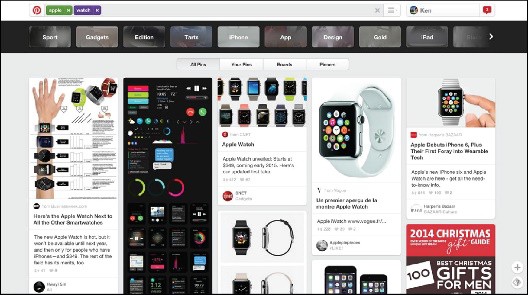
Source: Courtesy of Pinterest Attribution: Fair Use
Social media provides a convenient method for connecting and building relationships with friends and like-minded individuals online. Depending on the service, you might “friend” other users to build a community of friends, or you might “follow” other users if you are interested in reading what they post. Most social media, such as Facebook, LinkedIn, and Google+, require an account that is associated with a user profile in the community. Social media websites typically have a unique focus to differentiate themselves in the market. The table below shows some of the most popular social media platforms.
Social Media
|
Social Media Platform |
Monthly Active Users |
Description |
|
|
1.71 billion |
A general social media platform that allows members to post text, photos, or videos to the news feed, which can be shared with friends, subsets of friends, individuals, or the world. Facebook supports multiple communication channels between members as well as 3rd party apps and many other features. |
|
Google+ |
300 million |
Facebook’s only halfway serious competitor Google+ was a Google-offered alternative that offered many of the same features as Facebook plus video chat with Google Hangouts and integration with Google’s other software. Google discontinued Google+ support in 2019. |
|
|
500 million |
A photo-centric social media site that allows members to edit and upload photos and videos from mobile devices using a mobile app and share them on a variety of social networking platforms. |
|
|
300 million |
A streamlined social media platform that allows members to send and read short 140-character messages called “tweets”. Members “follow” their favorite tweeters to see what they may say next and to perhaps re-tweet a tweet. Hashtags, such as #MTVStars, are used in tweets to make it easy to follow or search for specific topics. |
|
Snapchat |
150 million |
A mobile photo/video messaging app that enables private messaging and public content. Snapchat provides more privacy than other messaging apps by implementing a self-destruct mechanism for messages. |
|
|
106 million |
A professional social network platform that allows members to create a professional profile that serves as an online resume. Members create professional “connections” with other members to create professional opportunities or to find a job. |
|
|
150 million |
Another photo-centric social media platform, but this one allows members to collect images from the web to store in themed collections called boards. For example, a member might create a “Beach Destination” board to collect photos of possible vacation options for future reference or to share with friends. |
Reading: Online Information
Online information refers to information of all kinds—business, personal, governmental, factual, opinionated, and even inaccurate—that is delivered over the Internet and the web.
Why This Matters
The web has become a very popular resource for sharing information. In some cultures, it is the primary resource for information, beating out newspapers, books, television, and radio. Material once stored in volumes on library shelves is now available in digital form on library websites. Finding information online and being able to distinguish useful and reliable information from opinionated and inaccurate information has become a valuable skill for those wishing to stay informed.
Essential Information
Finding information on the web can be a challenge. Search engines are a valuable tools in this regard. Choosing search terms to get the desired results is a skill that grows with practice.
Unlike information published through traditional media such as newspapers, magazines, and books, much of what is published on the web has no quality control, editors, or peer review. When judging information provided on the web, always consider the source. Anonymous postings and publications should not be trusted until you identify the provider of the information. If that person or organization is unfamiliar to you, search the web for information on the provider. Providers of valid and trustworthy information on the web typically go out of their way to include references to well-known and highly regarded authorities.
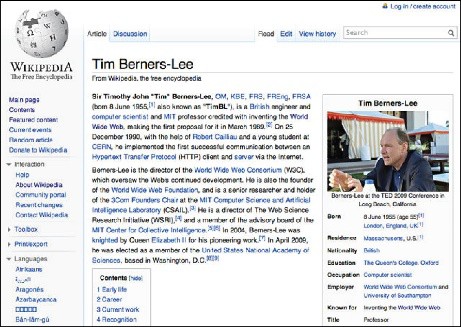
Source: Courtesy of Wikimedia Attribution: Fair Use
Wikipedia utilizes a crowdsourced model to collect, publish, and review information in an effort to create a universal online encyclopedia. Crowdsourcing refers to development models that source the work to the Internet population. While crowdsourcing has proven successful, it has been criticized for having a bias towards white male views. Wikipedia encourages all contributors to include links that support research on any topic. Although it may not be appropriate to cite a Wikipedia article as a source for research, often you can find an acceptable source in the links provided in the Wikipedia article.
Encyclopedia Britannica, which is now available online, on your mobile phone, and on your tablet, is an authoritative resource for all kinds of information.

Source: © 2012 Encyclopedia Britannica Inc, All Rights Reserved Attribution: Fair Use
The following table shows the various types of information found on the web.
Types of Web Information
|
Traditional published works |
Many publishers and libraries are creating digital forms of past and current published works. Digital libraries offer access, often free, to a wealth of books, research resources, and periodicals. Huge databases of published articles, like the one provided by LexisNexis, are available; unfortunately, many of these require a membership fee. |
|
News |
Most newspaper, magazine, radio, and television news sources now have an online presence, delivering articles through webpages, blogs, podcasts, and streaming video. |
|
Business |
Most businesses have an online presence, delivering information on their products and services and providing a method to purchase their wares. |
|
Financial |
Banks and other financial institutions provide information for individuals, investors, and those interested in the economy. |
|
Government, political, and legal |
All levels of government are represented on the web, along with political and legal information from all perspectives. |
|
Opinion |
Blogs and social networks provide a platform for anyone on the web to share opinions, solicit feedback, and create discussions on any topic. |
|
Personal |
Social media has created a space for anyone to post information on their personal interests and characteristics. |
|
Support |
The web is increasingly the first place people turn to when they need help with life issues. Information on the web can help you find the perfect mate, prepare for your wedding, get a job, buy a house, and prepare for your first child. All of life’s major challenges are addressed on the web. |
Reading: Online News
Online news refers to newspapers, magazines, journals, news radio and television, and blogs that deliver news and information about current events on the web.
Why This Matters
The web is a powerful tool for keeping informed about local, state, national, and global news. It allows the public to actively research issues and become more knowledgeable about current events.
Traditional news media deliver the news through television, radio, and newspapers. These media provide only the news that they consider of interest to the general public. Items of special or unique interest may be bumped and replaced with more general stories. In contrast, the web has an abundance of special-interest coverage. It also provides the capacity to drill down deeper into the subject matter.
Essential Information
All major newspaper, radio, and television news services have expanded to provide online news coverage. This trend has put the various forms of media in direct competition with each other as their online format expands to include text, photos, audio, and video. Bringing the news to the web is eliminating the lines of distinction between traditional newspaper, radio, and television news sources.
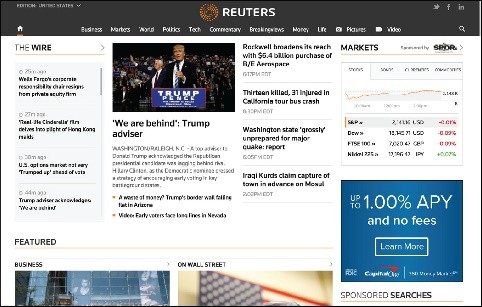
Source: Reuters Attribution: Fair Use
The leading news agencies have a strong online presence as well. Reuters, the Associated Press, the BBC, and others are sources of global news and information for media companies and the general population. While traditional news sources migrate to the web, new sources of news are emerging from online companies. News websites from Google, Yahoo!, Digg, and Newsvine provide the most popular or interesting news stories from a variety of news sources.
In a trend some refer to as social journalism or citizen journalism, ordinary citizens are more involved in reporting the news than ever before. Through online tools such as blogs, podcasts, videocasts (Vcasts), discussion groups, and social media, the online community is taking journalism into its own hands and reporting the news from each individual’s perspective. Although social journalism provides us with important news we would otherwise not get; its sources may not be as reliable as mainstream media sources. As we hear the news from nonprofessional journalists, reporting without experience, training, or the strict guidelines of formal news agencies, it is important to remember that the information may be biased, misrepresented, mistaken, or perhaps even deliberately misleading.
The 2016 presidential election brought attention to the large amount of fake news stories being distributed on social media and the web. Fake news may be generated by individuals jumping to conclusions, such as when a 35-year-old Texan noticed a fleet of tour buses at a Trump rally and tweeted about paid protesters being bused to demonstrations against President-elect Donald J. Trump. The tweet went viral, fueling a nationwide conspiracy theory, but the claim turned out to be untrue.
Fake news can also generate money for those who post it. The money is generated by ads on the pages containing the fake news. Many people around the world have made fake news their profession, preying on human gullibility and political tensions to earn upwards of $5,000 to $10,000 a month from ad clicks on their outrageously false news pages.
The proliferation of fake news online and the possibility of bias in news from all sources require us to approach what we read online cautiously. Check multiple reliable sources to confirm that the news you read is accurate and true, especially for news stories that seem too outrageous to be true.
Reading: Financial Services
Online financial services support money management, loans, investments, and transactions for individuals, businesses, and organizations.
Why This Matters
Online services empower Internet users to get a better grip on their finances. Whether you are interested in opening a bank account, starting a business, balancing your budget, transferring funds, paying bills, borrowing money, lending or investing money, making purchases, paying your taxes, or any number of money-related activities, you’ll find the most convenient way of getting it done is online. In fact, in a growing number of cases, the only way to get it done is online.

Source: TaxAct Attribution: Fair Use
Essential Information
Online banking has become the default method of banking for both individuals and organizations. In fact, banks are closing their physical locations as the demand for them shrinks. Through a bank’s website, a customer can check account balances, transfer money between accounts, make payments on loans, credit cards, and other bills, and schedule automatic monthly deposits and payments.
Many lenders, government agencies, city utilities, and other service providers expect customers to pay their bills online. Some even charge extra for customers who insist on paying by check through the mail or using cash in person. Processing payments online is much less expensive for a business than processing them through the mail or in person. Payments may be made through a bank account or through the payee’s website. Since routine monthly payments typically charge penalties for late payments, it is wise to set up automatic payments so that none are overlooked.
Online services exist for all types of financial activities. Mint.com and quickbooksonline.com are online personal finance services that track your spending and income to advise you on a practical monthly budget. TaxAct.com helps millions of U.S. taxpayers file their federal and state taxes each year by offering several different options of varying expenses for filing your taxes. The software that a company like TaxAct provides for filing taxes has drastically changed the way that people file their taxes; instead of filing through an accountant, they can now do it themselves online. Zillow.com helps home seekers discover homes and mortgages that are affordable based on their savings and monthly income.
Lendingtree.com and hundreds of other sites assist people with borrowing and refinancing.
Crowdfunding has become a popular way to finance a new business. Websites like Kickstarter and Indiegogo allow entrepreneurs to make a business pitch for a new service or product in order to get Internet users to invest. The investors are promised a reduced rate on the product when it is ready for market. Unfortunately, not all ventures make it that far. GoFundMe is another crowdfunding site that provides a platform for raising money for all kinds of personal needs, including medical operations and social needs. Kiva applies crowdfunding to support entrepreneurs and small business owners in developing countries.
The Motley Fool, investmentadvice.org, and others are available to assist people for wise financial investments and retirement planning. E*Trade, Scottrade, Charles Schwab, and others provide tools to make investments online.
PayPal provides tools for emailing money to others and paying for services and goods online without a credit card. PayPal Here is a PayPal service that allows in-person transactions to be “rung up” on a mobile phone or tablet. Square provides a similar service and provides a credit card reader that attaches to mobile phones and tablets to allow anyone to conduct credit card transactions with a card swipe. The world of e-commerce, where business transactions are carried out by the billions every day across the Internet, is addressed in a separate unit.
Reading: Online Education
Online education refers to websites designed to educate or support education and training.
Why This Matters
As a tool for sharing information and a primary repository of information on all subjects, the web is ideally suited for education and training. Advances in interactive web technologies further support important educational relationships between teacher and student, and among students. The web plays a major role in all levels of education. Emerge with Computers—this software you are using—is the ideal example of the power of online education! In today’s highly competitive and rapidly changing professional environments, more professionals are turning to the web to learn skills that will enhance their professional value.
Essential Information
Educational institutions of all types and sizes are seizing the web as a tool to enhance classroom education or extend it to individuals who cannot physically attend.
Primary schools use the web to inform parents of their student’s progress and grades as well as school schedules and activities. Teachers utilize online drills and exercises to reinforce classroom lessons. By high school, students have integrated the web into daily study habits.
Most college-level courses rely on the web to enhance learning. Educational support products, such as Moodle, Blackboard, Canvas, and Desire2Learn, provide an integrated web environment that includes virtual chat for class members; a discussion group for posting questions and comments; access to the class syllabus and agenda, student grades, and class announcements; and links to class-related material. Some course websites deliver filmed lectures using webcasting technologies provided by companies like Tegrity. Such environments can complement the traditional classroom experience or replace it altogether.
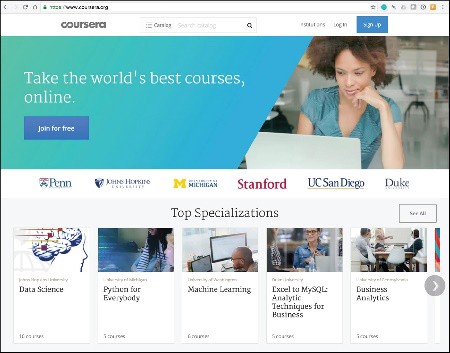
Source: Coursera Attribution: Fair Use
Conducting classes over the web with no physical class meetings is called distance education or distance learning. Many high schools and colleges offer distance learning classes, which provide a convenient method for nontraditional students to attend college. Nontraditional students include students who have job or family obligations that might otherwise prohibit them from attending college. Distance learning offers them a way of working through class material on a flexible schedule. Some schools offer entire degree programs through distance learning.
In a program it calls OpenCourseWare, the Massachusetts Institute of Technology (MIT) offers all of its courses free online. Stanford University offers a free introductory programming course on “Building a Search Engine” taught by Google co-founder Sebastian Thrun. More than 90,000 students enrolled in the course, marking the beginning of a trend known as Massively Open Online Courses, or MOOCs.
Today, three primary MOOC providers—edX, Udacity, and Coursera—offer hundreds of free online courses from dozens of the country’s best universities. Students who take MOOCs do not earn credit toward a degree and have limited access to the instructor, but they benefit from the knowledge gained.
Besides MOOCs, there are a number of other educational opportunities that exist online. Khan Academy offers over 2,600 instructional videos on many subjects, especially math and science. Lynda.com, which was recently purchased by LinkedIn for $1.5 billion, offers video lessons on all types of technical and software skills. iTunes U offers full courses online from numerous universities. YouTube Edu has thousands of lecture videos from professors around the world.
Beyond traditional education, corporations such as Skillsoft offer professional job-skills training over the web. Job seekers often use these services to acquire specialized business or technical training. Some of the training leads to certification. Certification verifies a person’s skill and understanding in a particular area. It has become very important, especially for some technical skill sets, to assure an employer that a job applicant truly has the skills claimed.
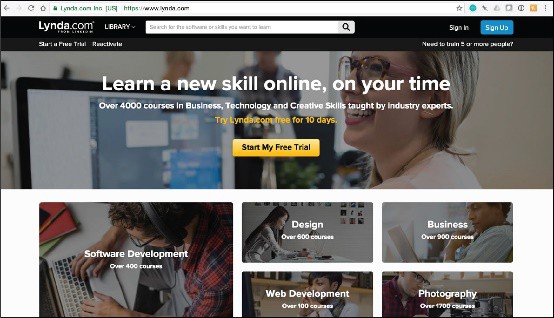
Source: LinkedIn Attribution: Fair Use
Museums, libraries, private businesses, government agencies, and many other types of organizations and individuals offer educational materials online for free or for a fee. Consider eHow, the website that claims to teach you “how to do just about everything!” Certiport offers training and testing for technology certification, such as for Microsoft and Adobe products.
