Lesson 8: Internet Software and Protocols and Internet Hardware and Media
Introduction

“Internet” by GARRY101 is licensed under CC BY 2.0
The Internet is the world’s largest public computer network—a network of networks that provides a vast array of services to individuals, businesses, and organizations around the world.
The Internet provides a platform for billions of people to share knowledge and views. If two heads are better than one, billions of heads sharing knowledge and perceptions are powerful indeed! The Internet brings the power of the global community to computing.
The Internet is becoming everyone’s computer. Increasingly, data and software are migrating from individual PCs to huge online data centers. People are becoming increasingly dependent on Internet connections to maintain relationships and for success in their careers. People interact with social networks, email, games, calendars, music, videos, and a wide assortment of apps on PCs, tablets, smartphones, and wearable technologies many times a day from wherever they may be. Cloud services from Google, Amazon, Apple, and Microsoft allow individuals to store music, media, and data in the cloud for access from all of their Internet-connected devices.
Businesses are also shifting more and more services to the cloud. Cisco predicts that by 2018, data center traffic will nearly triple on the back of cloud growth to 8.6 zettabytes annually. Cellular companies are investing heavily to roll out faster and more robust data networks to meet the skyrocketing demand for mobile data access. By 2020 the number of devices connected to the Internet will be three times as much as the global population. Whoever owns the “pipes” over which the data flows will likely end up being the wealthiest of companies.
Google, Microsoft, Amazon, and Apple continue to improve search engine capabilities with voice-controlled personal digital assistants like Siri in hopes of providing direct answers to user queries rather than long lists of links to possibly related web pages. All of these efforts will soon result in having answers to every question at our fingertips. They will also result in an increasingly heavy reliance on the Internet for information and services. How will this rapidly approaching reality impact your future career? Will your career involve providing services online? How will you use your insight about an online lifestyle to provide value to your industry?
People are using the Internet to communicate, share, learn, entertain, enhance productivity, and make new friends. Professionals use the Internet to collaborate on projects. Businesses invest in the Internet to leverage competitive advantage. Products are marketed and sold, and creative works are published and distributed over the Internet. The Internet has become an essential part of daily life for many of us.
Internet technologies support many applications and services, such as the web, email, instant messaging, social media, Google Apps, Microsoft Office Online, streaming music and video, and Bing Maps, to name a few. Software and storage are increasingly moving from PCs to the cloud.
Today’s Internet joins together networks of over a billion computers called Internet hosts. Internet hosts are servers that provide information and services to Internet users. There are over 3 billion Internet users today, roughly 50 percent of the total global population.
The Internet touches all of our lives and provides power to governments, businesses, and individuals of all political and philosophical persuasions. Such a powerful tool is bound to have significant ethical dilemmas, and indeed the Internet does. The Internet has become a favorite resource for criminals, radicals, and terrorists. It provides a global audience for lessons in hate along with a treasure trove of victims. Some governments attempt to censor Internet content and may stifle freedom of speech.
Google maintains a Transparency Report that lists countries that request to have search results censored. The list contains some countries that are well known for censorship and many others that pride themselves on their respect for civil rights.
Google itself has been criticized for collecting data on its users. Governments and privacy advocates around the world are working to limit Google’s data collection. Google sees its data collection as a way to provide users with better services and raise its profit margins from advertising.
The Internet is used by some to illegally distribute copyrighted materials like music, movies, and books. The recording and motion picture industries continuously work to pass legislation to stop illegal file sharing. Bills such as the Stop Online Piracy Act (SOPA) have failed because, so far, the courts have favored Internet user privacy over Internet service provider snooping. Courts are also battling businesses that wish to collect as much user information as possible in order to better target consumers in their advertising campaigns.
The government and Internet users favor a free and open Internet where all Internet traffic is treated equally by Internet service providers—a principle known as net neutrality—but the service providers like Comcast and AT&T believe that they have the right to charge content providers according to user demand, creating a filter that blocks free and open access to all content.
The Internet provides new challenges in ethics, mostly concerning freedom of speech, privacy, and intellectual property rights. What types of speech and expression do you feel should be censored? Where should the line be drawn about what information Internet companies are allowed to collect about visitors? How can intellectual property be protected in the digital age?
Lesson 8.1: Internet Software and Protocols
Lesson 8.1 Introduction
Many different Internet technologies work together to provide information and services over the Internet, including a variety of protocols, hardware, and software.
Understanding fundamental Internet technologies enables users to get more value out of their Internet use and to make intelligent decisions regarding purchases and social issues such as privacy and freedom of speech. Depending on the service and service provider, an Internet connection might be blazing fast or snail-like slow, filtered or unfiltered, limited or unlimited. It is important to understand the underlying technologies of the Internet in order to make informed decisions about your Internet use and improve your user experience.
The Internet is a global, public network of computer networks. A computer network is a collection of computing devices connected together to share resources such as files, software, processors, storage, and printers. There are millions of privately owned networks around the world. Joining networks together into larger networks so that users on different networks can communicate creates the internetwork.
The combination of protocols, hardware, and software is what makes up the Internet. Protocols allow different types of networks to communicate. Hardware, such as cables, satellites, and routers, transfers the packets of data that travel over the Internet, such as email, webpages, photos, music, video, phone conversations, and more. The software transforms data into a form that can travel over the Internet and guides it to its destination. Combining these technologies creates billions of connections that carry Internet communications over land, under sea, and across the vacuum of space. This section discusses the most important of these technologies.
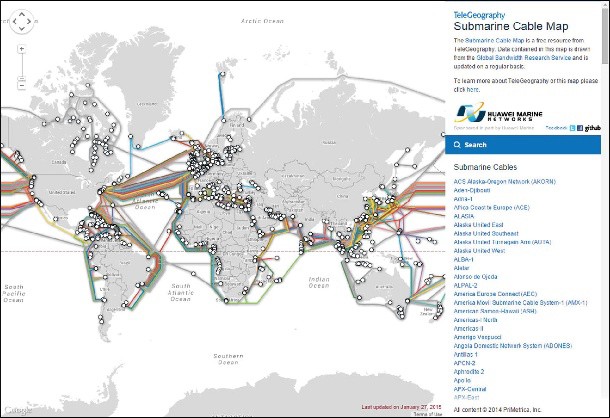
Source: © 2015, Google INEG Attribution: Fair Use
Reading: Internet History
Internet history is relatively short, dating back only to around 1970. In that time, the Internet has had as great an impact as any invention, and its story has only just begun.
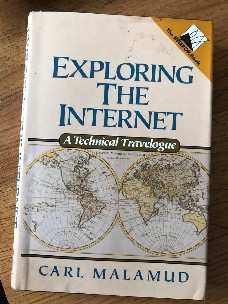
“Prehistory” by Steve Bowbrick is licensed under CC BY 2.0
Why This Matters
Understanding both the origin of the Internet and its growth from 13 connected computers to nearly a billion helps to put into perspective the huge impact it has had on civilization. In the same way that the printing press improved communication and the Industrial Revolution improved productivity, the Internet has improved both communication and productivity, making it perhaps the most singularly important invention ever.
Essential Information
In 1957, most computing was done on large mainframe computers accessed from within an organization through a network of terminals. Government agencies, universities, businesses, and other large organizations use this type of networking environment. In that same year, the U.S.S.R. surprised the world by launching Sputnik, the first artificial earth satellite. The United States viewed the launch as a challenge. The following year, President Eisenhower reacted by forming two government agencies under the Department of Defense (DOD) to advance space technologies, weapons, and communication systems: the Advanced Research Projects Agency (ARPA) and the National Aeronautics and Space Administration (NASA). Many amazing achievements were to come from these organizations, but among those that had the most social impact was placing the first man on the moon and creating the Internet.
In 1969, ARPA commissioned ARPANET for research into networking. Its initial goal was to establish closer communications for research by connecting the computer networks of four research institutions: the University of California at Los Angeles, Stanford University, the University of California at Santa Barbara, and the University of Utah. The growth of the Internet has been exponential, increasing from 13 hosts in 1970 to roughly 1,000 hosts in 1980, to 313,000 in 1990, to one hundred million in 2000, and to over a billion since. The World Wide Web, introduced in the early 1990s by Tim Berners-Lee, provided a graphical user interface to the Internet that launched the digital information revolution.
With the birth of the web, the Internet exploded, with a 341,634 percent annual growth rate in Internet hosts. Internet service providers sprouted up all over the world. With consumers flocking to the web, businesses found a powerful new marketing and sales tool. The Internet’s focus expanded from supporting primarily academic and government interests to supporting public and commercial interests. Today, nearly one-half of the world’s population has Internet access. Among those who are not connected are populations that cannot afford computers or connections. This important social issue is referred to as the digital divide. There are also cultures and individuals who resist technology because of personal or religious philosophies.
Around 2003 and 2004, new web technologies and services emerged that created a paradigm shift on the web, and Web 2.0 was born. Web 1.0 was the “one-way” web, with information traveling in one direction from servers to consumers. Web 2.0 is the participatory web, where users are contributors as well as consumers.
Web 2.0 was inspired by the growing popularity of blogs. Through blogs, the web community discovered that the web was not just something to observe but something in which to participate. Wikipedia fueled the Web 2.0 trend, and social networks like Facebook and Twitter lit it on fire.
The increase in the use of mobile devices, first smartphones and then tablets, created an even greater demand for the Internet, increasing network traffic significantly and bringing the Internet to new users in developing countries. Mobile computing brought new challenges, including bandwidth demands on wireless networks and the ability to synchronize data across multiple devices.
Cloud computing began the migration of storage, software, and services from user devices—including corporate servers, personal computers, and mobile devices—to Internet servers. Cloud computing supports access to common computing resources and data across multiple devices. Cloud computing also makes it possible for digital assistants like Siri, Google App, Alexa, and Cortana to respond to any question or command no matter where you are or what Internet-connected device you use.
Cloud computing brings our Internet history to current times. Where will the Internet take us next? The Internet of Things is gradually connecting to the Internet all kinds of objects in homes, cars, public spaces, businesses, manufacturing facilities, and elsewhere in order to better inform us of what’s occurring in the world around us. With growing amounts of valuable information flowing over the Internet and becoming accessible through apps powered by artificial intelligence, decisions as menial as where to meet friends for lunch, as well as difficult challenges, such as how to curb climate change, will become easier to grapple with.
Reading: TCP/IP
The protocols on which the Internet is based are the transmission control protocol (TCP) and Internet protocol (IP); together referred to as TCP/IP.
Why This Matters
It could be argued that TCP/IP is the defining component of the Internet. Although Internet hardware and software are the most visible components, TCP/IP works behind the scenes to allow many different types of networks and devices to join together in an immense global network. TCP/IP is the protocol (actually a family of protocols) that defines how information travels across the Internet.
Essential Information
As you have learned, data is transported over the Internet in packets. A data packet is a small group of bytes that includes the data being sent and a header containing information about the data, such as its destination, origin, size, and identification number. The Internet is a packet-switching network. Internet applications divide information, such as an email message, into small packets to make efficient use of the network. Upon arriving at their destination, the packets are reconstructed into the original message.
The Internet Protocol (the “IP” in “TCP/IP”) defines the format and addressing scheme used for the packets. Routers on the Internet use the information in the packet header to direct the packet to its destination. The Transmission Control Protocol (the “TCP” in “TCP/IP”) enables two hosts to establish a connection and exchange streams of data. TCP guarantees the delivery of data and guarantees that packets are delivered in the same order in which they were sent.
The Internet Protocol requires that all devices connected to the Internet have a unique IP address. An IP address is a unique 32- or 128-bit identifier for Internet users and hosts. Read as decimal numbers, a 32-bit IP address consists of four numbers (0 to 255) separated by periods, such as 64.233.161.104. IP addresses can be static (permanently assigned to a particular computer) or dynamic (assigned to computers as needed). Servers, such as www.facebook.com, use static addresses that don’t change, while clients that connect to the Internet, like your computer or cell phone, are almost always assigned temporary IP addresses that change either with each new connection or based on some time limit. For example, an IP address assigned by Comcast to a residential Internet account will change at least once a week.
The current 32-bit IP address system (IPv4) can support 232, or roughly 4.3 billion, addresses. With a population of over 3 billion people online and growing, and many using more than one Internet-connected device, IP addresses are in short supply. Plus, the Internet of Things will significantly add to the demand. For these reasons, the Internet Assigned Numbers Authority (IANA) is in the process of moving Internet hosts to a new IP version, IPv6, which utilizes 128 bits to accommodate 3.403 × 1,038 addresses—an astronomical number of addresses, sufficient for the foreseeable future.
Reading: Domain Name System
The domain name system (DNS) maintains a database of all domain names and IP addresses used on the Internet and acts like a phonebook, supplying information to Internet nodes and routers working to get data packets to their destination.
Why This Matters
The Internet is a vast and complex system with billions of addresses, names, and servers. Keeping track of all the names and numbers is the responsibility of the DNS.
Source: Map Data 2012 MapLink, Tele Atlas Attribution: Fair Use
Essential Information
Because people are more comfortable dealing with names than numbers, IP addresses are assigned associated names called domain names. For example, the IP address 173.194.219.99 is also known by the domain name www.google.com—go ahead and try entering the IP address into your browser and see what happens. Domain names and IP addresses are managed by the Internet Corporation for Assigned Names and Numbers (ICANN), which was under the control of the U.S. federal government until recently when it was released from U.S. control to operate as an international partnership. ICANN works with accredited registrars, such as www.name.com, to register domain names to businesses, organizations, and individuals for a small yearly fee. Registering a domain name does not provide you with your own website, only with ownership of the name. Web hosting companies, like www.dreamhost.com, provide server space on which to store a website. Once a website is hosted, the name server of the hosting company can be used to associate the domain name with the actual website files. To bypass this complexity, it is advised that one company be used as both the domain name registrar and the website host.
The Internet uses the DNS to translate domain names into IP addresses. A database of addresses and names is stored on DNS servers. Internet services, such as email and the web, access DNS servers to translate domain names into numeric IP addresses.
Thirteen root DNS servers, which are mirrored and duplicated around the world, make up the foundation of the DNS. ICANN’s Root Server System Advisory Council maintains a website that shows the location of root servers worldwide and provides information on root server operations. Many other servers assist in keeping track of domain details. Should the DNS system fail or become corrupt, all Internet traffic would be affected. For that reason, the root DNS servers have been the target of attacks. Fortunately, redundancy is built into the system so that if and when some of the servers fail, others take up the load. Still, an attack that impacts most of the root DNS servers would be catastrophic.
Reading: Voice over IP
Voice over IP (VoIP) refers to technologies that support voice communications using the Internet protocol over data networks.

“Incoming call test works” by Kai Hendry is licensed under CC BY 2.0
Why This Matters
Many businesses have moved to VoIP technology, combining voice and data networks into one easy- to-manage digital network, saving the cost of installing and maintaining two separate networks. Home users are saving money with VoIP by connecting to phone services provided over high-speed Internet connections. Mobile phone users are able to save monthly minutes by talking over Wi-Fi connections.
Essential Information
VoIP has become popular in many environments, although it sometimes goes by other names. For example, Comcast offers a package called Xfinity Triple Play that offers Internet, cable television, and VoIP phone service. With this service, you can see caller ID on your television when the phone rings and your phone conversations share the same cable as your television and Internet signals.
Cellular service providers are increasingly supporting VoIP service that allows customers to switch from the voice network to a data network. Many people use Apple FaceTime, Google Hangouts, and Microsoft Skype on desktops, laptops, tablets, and mobile phones to voice or video chat with friends.
Comcast Xfinity and all of these other services use VoIP technology.
Businesses have been investing in VoIP systems for many years and saving a lot of money in the process. VoIP eliminates the need for traditional, costly phone systems by making use of the corporate data network for voice calls. VoIP also offers additional services like the ability to make phone calls and check voicemail from your computer. Many VoIP systems also support videophone service.
When a system combines voice, video, and data communications into one interface, it is referred to as unified communications. Unified communications may also boost productivity. Being able to communicate with colleagues anywhere, anytime, through any form of media can empower professionals to accomplish more in less time.
Lesson 8.2: Internet Hardware and Media
Lesson 8.2 Introduction
The Internet is frequently described in casual terms as a collection of connected computers and digital devices located all around the world, but the hardware and media that connect those computers and devices are just as vital. When users in North America access websites in Europe or Asia, that data travels along thousands of miles of undersea cabling and through dozens of network routers, all are working quietly in the background, 24/7, to deliver millions of files every minute. All of these devices work together to make the enormously complexity of the Internet function simply, even invisibly, for nearly all users.
Reading: Internet Backbone
The Internet backbone refers to the main Internet pathways and connections, made up of the many national and international communication networks that are owned by major telecom companies such as Verizon, AT&T, and Sprint—the same companies and networks that provide telephone service.

“Network” by GEGENWAeRTs is licensed under CC BY 2.0
Why This Matters
The Internet backbone consists of mostly fiber-optic cables that span the globe over land and undersea to provide connections between individuals, companies, organizations, and governments. Businesses and the global economy depend on the proper functioning of the Internet backbone.
Essential Information
In the early days of the Internet, the major telecommunications (telecom) companies around the world agreed to connect their networks so that users on all the networks could share information over the Internet. The cables, routers, switching stations, communication towers, and satellites that make up these networks are the hardware over which Internet traffic flows. These large telecom companies are called network service providers (NSPs). Examples include Verizon, Sprint, British Telecom, and AT&T. The combined backbones of these and other NSPs make up the Internet backbone.
NSPs enable Internet users to connect to their networks through utility stations called points of presence (POPs). The POPs act as the hubs, and the connections they provide are the spokes connecting to users around the world. The POPs are connected to each other by the Internet backbone. Individuals, companies, and service providers such as Comcast connect to the Internet backbone through POPs. Large telecom companies, such as AT&T and Verizon, have tens of thousands of POPs throughout North America, Europe, and the Pacific Rim, each of which incorporates millions of user connections.
A router is a network device that manages network traffic by evaluating messages and routing them over the fastest path to their destination. Routers are crucial to the functioning of the Internet backbone. Email, webpages, social media updates, videos, conversations, and movies all travel over the Internet in small data packets. Each packet makes its way across the Internet by traveling from router to router, with each router examining incoming data packets and intelligently sending them toward their destination based on the current network status. If there is congestion or hardware failure on one part of the network, the router chooses another route for the data. This ensures that data will reach its destination, typically within milliseconds, even when part of the network is down.
Reading: Network Architecture
Network architecture defines the manner in which devices connect and communicate with each other over a network.

“Salle de serveurs” by Frédéric BISSON is licensed under CC BY 2.0
Why This Matters
The way in which computers connect to each other on a network impacts who may have access to and control over the data on the network. In a client/server architecture—the most common architecture on the Internet—control rests with servers that are typically owned by private corporations. These private corporations take responsibility and ownership of the data while it is on their networks and servers. In a peer-to-peer network architecture, data flows directly from end-user to end-user, limiting the exposure of data to corporate servers.
Essential Information
Client/server is a network architecture in which one computer or program (the client) makes a service request from another computer or program (the server) that provides the service. The Internet is based on client/server relationships. The Chrome web browser, for example, is a client that requests a webpage from a web server, such as www.monster.com. An email program, such as Microsoft Outlook, also acts as a client that connects to an email server to retrieve email messages.
Server computers are typically powerful computers that can accommodate many simultaneous user requests. They run 24 hours a day, seven days a week, to provide Internet services and resources such as web pages and email. The service performed by the server is defined by the type of server software it runs. A server running web server software replies to webpage requests, and a server running email server software governs the distribution of email to and from the network.
Peer-to-peer (P2P) is a network architecture that does not utilize a central server but facilitates communication directly between clients, with user computers acting as both client and server. Peer-to-peer networks are useful in situations where information and/or resources are not distributed from a central source but are shared directly between multiple sources. P2P networks are used primarily for communication (e.g., Skype), transactions (e.g., Bitcoin), and file sharing (e.g., BitTorrent).
The use of the peer-to-peer model to support online transactions is considered one of the top ten emerging technologies that will change the world—specifically the use of a technology called blockchain. Blockchain is the technology underlying the Bitcoin digital currency that provides a decentralized public ledger of transactions that no one person or company owns or controls. Blockchain can be used as the basis of all kinds of online transactions, providing anonymity for the buyer and seller and cutting out the middleman.
Reading: Internet Service Provider
A company that provides individuals and organizations with access to the Internet is called an Internet service provider (ISP).
Why This Matters
There are hundreds of ISPs from local to international levels. ISPs work as liaisons between Internet users and the telecommunications companies that own the Internet backbones. ISPs provide a variety of services at varying monthly rates. ISPs control the flow of data packets over the Internet in an attempt to provide consistent service to users.
Essential Information
ISPs provide Internet access to meet needs ranging from mobile phone connections to corporate connections that support thousands of users. The largest U.S. ISP is Comcast Cable, which had a head start with broadband cables running to many U.S. homes. Comcast and other telecom companies are able to provide television programming, telephone service, and Internet services, all through a single cable.
ISPs charge a monthly fee to Internet users and provide devices, such as modems, by which the user can connect to the Internet. Faster connection speeds have a higher price tag. Some ISPs place caps on how much data can be downloaded each month. Higher prices or penalties are incurred if the customer exceeds the cap.
There are a number of methods used to connect to the Internet. In the US, Cable and DSL connections are most common for home connections. Comcast, Verizon and AT&T have been battling it out to win market share, offering increasingly faster connection speeds. In recent years, Google has entered the fray, offering Gigabit (one billion bits per second) fiber connections in eight cities across the country.
Verizon, AT&T and Comcast responded with fiber plans of their own. Recently, Google has developed a new wireless technology that it believes is as fast as fiber and less costly to install. All of this competition works to benefit the customers! The table below shows a variety of Internet connection technologies in use today.
Types of Internet Connections
|
Connection Type Approx. Cost and Speed |
Description |
|
Cable modem $50/month, 6 Mbps $72/month, 25 Mbps $115/month, 105 Mbps No cap |
A cable modem is an always-on connection that uses a cable TV connection to provide high-speed Internet service. A cable TV receiver receives the frequencies reserved for television, and a cable modem receives the frequencies used for the Internet. Another box can be added to include phone service. The prices quoted here are for the Internet only. |
|
Cellular data connection $10–$135/month, 12 Mbps (4G) 10–30 GB cap/month |
Cellular data plans charge by the amount of data you download each month rather than the speed of the connection. A 3G data connection provides speeds under 1 megabit per second (Mbps), while 4G provides speeds of up to 12 Mbps. Subscribers use cellular data connections to access the Internet on their mobile phone or through a computer using tethering or a mobile hotspot. |
|
Digital subscriber line (DSL) $40/month, 6 Mbps No cap |
DSL is an always-on connection that uses the customer’s phone line, but there is no dialing up and users can use the Internet and talk on the phone simultaneously. This service is similar to cable modem except that the telephone line is split to carry signals to both a DSL modem and the telephone. |
|
Fiber $50/month, 100Mbps $130/month, 1Gbps4 |
Available in select cities, optical fiber connections are the fastest available today. Technologies like Google Fiber, Verizon Fios, and AT&T Fiber offer Internet and TV. Prices are shown for Google Fiber. |
|
Dial-up $10/month, 56 Kbps |
Dial-up is the original method people used to connect to the Internet from home and is gradually being phased out in most areas. Dial-up is a low-speed Internet service that utilizes the customer’s existing phone line for Internet access. |
|
Digital satellite service (DSS) $60–$129/month 10 –15 Mbps 60–70 GB cap/month |
DSS is a wireless high-speed Internet service that utilizes a satellite and satellite dish provided by companies such as HughesNet. It is faster than dial-up service but typically slower than cable modem or DSL. For this reason, it is used primarily in areas where DSL and cable are unavailable. |
|
Broadband over power line (BPL) [cost/speed data not yet available] |
BPL utilizes existing power lines to carry Internet signals. To connect to BPL, users only have to plug a BPL modem into an electrical outlet. BPL is viewed as a good technology for delivering Internet to remote areas that may not have phone lines or cable TV but do have electricity. |
Reading: The Internet of Things (IoT)
The Internet of Things (IoT) refers to the ability of physical objects to communicate over the Internet using embedded computing devices.
Why This Matters
Analyst firm Gartner predicts that there will be nearly 20.8 billion “things” on the Internet of Things by 2020. Through the use of sensors and monitors, these objects will be able to inform individuals, companies, communities, countries, and humanity in general about conditions in their environment. Many believe that the Internet of Things will provide the keys to unlock solutions to minor inconveniences, moderate disconcerting issues, and serious global threats.

Source: Courtesy of Nike Attribution: Fair Use
Essential Information
The Internet of Things began several years ago with technologies such as RFID, which allows companies to track inventory through the supply chain, and smart power meters, which provide individuals and communities with detailed information about power consumption. Just as smart meters offer new insight into ways that people can save energy, smart objects of all sorts are popping up to provide all sorts of benefits and services.
Smart objects (physical objects that contain embedded computing devices) are growing in number and variety. Fitness bands, smartwatches, and clothing gather information about the wearer and environment, which is used as input for health apps that record a person’s daily physical activity level. A smart home contains smart appliances that allow the homeowner to easily monitor and manipulate lighting, security, irrigation, temperature, and any other electronically supported resource from an Internet-connected device. When smart objects are connected to the Internet, they join the Internet of Things.
Smart objects often include sensors to relay information about their environment. For example, a smart parking lot collects information from sensors in each parking space, which allows it to inform newcomers if and where a space is available. People may or may not be involved in the communication from smart objects. For example, a smart irrigation system utilizes sensors to gauge soil moisture and weather patterns in order to turn sprinklers on at just the right time for just the right duration.
Manufacturers are empowering machinery with sensors and intelligence to avoid bottlenecks on the production line.
The Internet of Things is being harnessed to assist with monitoring water quality, atmospheric conditions, geological phenomena like seismic activity and ocean currents, and even the movement of wildlife. We use IoT to monitor infrastructures such as bridges, railway tracks, and on- and offshore wind farms. As already mentioned, manufacturers and communities are saving money with information from the IoT, as are the medical/healthcare and transportation sectors. Tech companies are preparing to develop a whole new generation of apps based on the information gleaned from the IoT.
The Internet of Things has caused concern in two primary areas: privacy and network bandwidth. Some networking companies are developing an entirely new network structure, apart from our Internet, to accommodate the IoT. Cisco has proposed a platform it calls the Internet of Everything that integrates the networking needs of people, processes, data, and things. Various industries are also working on assuring privacy in the IoT era. Ford, GM, Mercedes, Toyota, and several other automakers have agreed to adopt new auto-industry privacy guidelines to govern the information collected by computer systems in vehicles.
